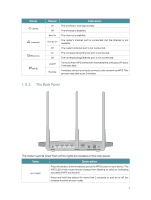TP-Link TL-WR1043N TL-WR1043NEU V5 User Guide - Page 8
Description, Ethernet Ports 1/2/3/4, Internet Port, Power On/Off Button, Power Port, Reset Button
 |
View all TP-Link TL-WR1043N manuals
Add to My Manuals
Save this manual to your list of manuals |
Page 8 highlights
Item Ethernet Ports (1/2/3/4) Internet Port Power On/Off Button Power Port Reset Button Antennas Description For connecting the router to the Ethernet network devices, such as PCs, smart TVs and game consoles. For connecting to the DSL/Cable modem, or an Ethernet. Press this button to power on or off the router. For connecting the router to power socket via the provided power adapter. Press and hold this button until the Power LED blinks to reset the router to its factory default settings. Used for wireless operation and data transmit. Upright them for the best WiFi performance. 5

5
Item
Description
Ethernet Ports (1/2/3/4)
For connecting the router to the Ethernet network devices, such as PCs,
smart TVs and game consoles.
Internet Port
For connecting to the DSL/Cable modem, or an Ethernet.
Power On/Off Button
Press this button to power on or off the router.
Power Port
For connecting the router to power socket via the provided power adapter.
Reset Button
Press and hold this button until the Power LED blinks to reset the router to its
factory default settings.
Antennas
Used for wireless operation and data transmit. Upright them for the best Wi-
Fi performance.