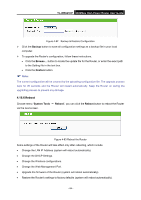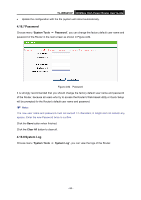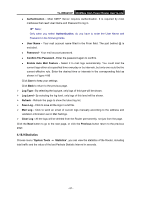TP-Link TL-WR841HP TL-WR841HP V1 User Guide - Page 98
TL-WR841HP, Previous
 |
View all TP-Link TL-WR841HP manuals
Add to My Manuals
Save this manual to your list of manuals |
Page 98 highlights
TL-WR841HP 300Mbps High Power Router User Guide Modify UDP Tx The number of UDP packets transmitted to the WAN per second at the specified Packets Statistics interval. It is shown like "current transmitting rate / Max transmitting rate". TCP SYN Tx The number of TCP SYN packets transmitted to the WAN per second at the specified Packets Statistics interval. It is shown like "current transmitting rate / Max transmitting rate". Reset Reset the value of he entry to zero. Delete Delete the existing entry in the table. There would be 5 entries on each page. Click Previous to return to the previous page and Next to the next page. - 89 -

TL-WR841HP
300Mbps High Power Router User Guide
- 89 -
UDP Tx
The number of UDP packets transmitted to the WAN per second at the
specified Packets Statistics interval. It is shown like “current transmitting rate
/ Max transmitting rate”.
TCP
SYN Tx
The number of TCP SYN packets transmitted to the WAN per second at the
specified Packets Statistics interval. It is shown like “current transmitting rate
/ Max transmitting rate”.
Modify
Reset
Reset the value of he entry to zero.
Delete
Delete the existing entry in the table.
There would be 5 entries on each page. Click
Previous
to return to the previous page and
Next
to
the next page.