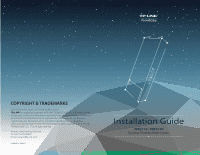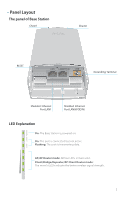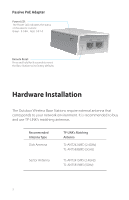TP-Link WBS210 WBS210 V1 Installation Guide - Page 5
Hardware Installation - tl
 |
View all TP-Link WBS210 manuals
Add to My Manuals
Save this manual to your list of manuals |
Page 5 highlights
Passive PoE Adapter Power LED: The Power LED indicates the status of the electric current: Green: 0-0.8A , Red: 0.8-1A Remote Reset: Press and hold for 8 seconds to reset the Base Station to its factory defaults. Hardware Installation The Outdoor Wireless Base Stations require external antenna that corresponds to your network environment. It is recommended to buy and use TP-LINK's matching antennas. Recommended Antenna Type Dish Antenna Sector Antenna TP-LINK's Matching Antenna TL-ANT2424MD (2.4GHz) TL-ANT5830MD (5GHz) TL-ANT2415MS (2.4GHz) TL-ANT5819MS (5GHz) 3

Passive PoE Adapter
Hardware Installation
3
The Outdoor Wireless Base Stations require external antenna that
corresponds to your network environment. It is recommended to buy
and use TP-LINK’s matching antennas.
Power LED:
The Power LED indicates the status
of the electric current:
Green:
0-0.8A ,
Red:
0.8-1A
Remote Reset:
Press and hold for 8 seconds to reset
the Base Station to its factory defaults.
TP-LINK's Matching
Antenna
Recommended
Antenna Type
Sector Antenna
Dish Antenna
TL-ANT2424MD (2.4GHz)
TL-ANT5830MD (5GHz)
TL-ANT2415MS (2.4GHz)
TL-ANT5819MS (5GHz)