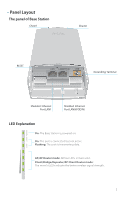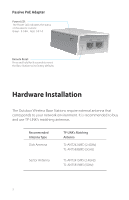TP-Link WBS210 WBS210 V1 Installation Guide - Page 8
Option 2: Mounting the Base Station on a Pole
 |
View all TP-Link WBS210 manuals
Add to My Manuals
Save this manual to your list of manuals |
Page 8 highlights
Option 2: Mounting the Base Station on a Pole 1 Loosen and completely remove the end of the metal strap by turning the captive screw counterclockwise with a flathead screwdriver. 2 Lead the end of the metal strap through the back of the Base Station. 3 Position the Base Station and wrap the metal strap around the pole. Feed the end back through the screw-block and turn the screw clockwise to tighten the metal strap using a flathead screwdriver until the Base Station is secure. 4 Connect the RF cables from the Base Station to the corresponding connectors on the antenna. 6

6
Loosen and completely remove the
end of the metal strap by turning the
captive screw counterclockwise with
a flathead screwdriver.
Position the Base Station and wrap
the metal strap around the pole.
Feed the end back through the
screw-block and turn the screw
clockwise to tighten the metal strap
using a flathead screwdriver until
the Base Station is secure.
Connect the RF cables from the Base Station to the corresponding
connectors on the antenna.
Lead the end of the metal strap
through the back of the Base Station.
1
2
3
4
Option 2: Mounting the Base Station on a Pole