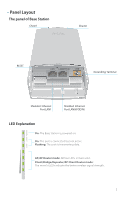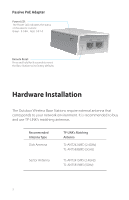TP-Link WBS210 WBS210 V1 Installation Guide - Page 9
Power
 |
View all TP-Link WBS210 manuals
Add to My Manuals
Save this manual to your list of manuals |
Page 9 highlights
Power On Connect the Base Station to a Power over Ethernet (PoE) adapter as follows: 1 Connect the Ethernet cable from the Base Station to the POE port of the PoE adapter. 2 Connect an Ethernet cable from your LAN device (a computer, router or switch) to the LAN port on the PoE adapter. 3 Connect the power cord to the power port on the PoE adapter and plug it into an electrical outlet. 7

7
Connect the Ethernet cable from the Base Station to the
POE
port
of the PoE adapter.
Connect an Ethernet cable from your LAN device (a computer,
router or switch) to the LAN port on the PoE adapter.
Connect the power cord to the power port on the PoE adapter
and plug it into an electrical outlet.
Connect the Base Station to a Power over Ethernet (PoE) adapter as
follows:
1
2
3
Power On