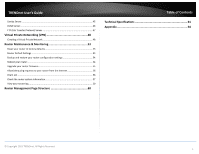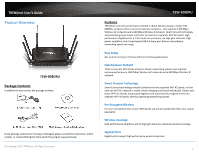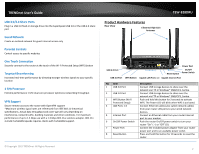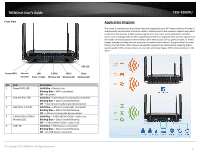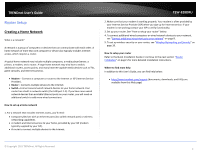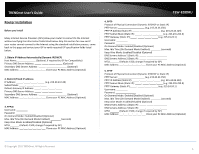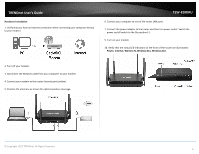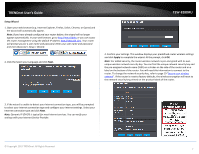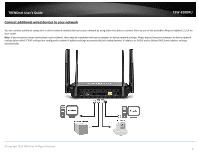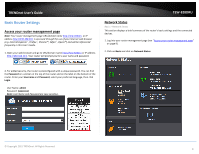TRENDnet AC3200 User's Guide - Page 8
Router Installation - standard
 |
View all TRENDnet AC3200 manuals
Add to My Manuals
Save this manual to your list of manuals |
Page 8 highlights
TRENDnet User's Guide Router Installation Before you Install Many Internet Service Providers (ISPs) allow your router to connect to the Internet without verifying the information fields listed below. Skip this section for now and if your router cannot connect to the Internet using the standard installation process, come back to this page and contact your ISP to verify required ISP specification fields listed below. 1. Obtain IP Address Automatically (Dynamic IP/DHCP) Host Name Optional, if required by ISP for Compatibilty) Primary DNS Server Address Optional) Secondary DNS Servers Address Optional) MAC Address Clone your PC MAC Address (Optional) 2. Static IP/Fixed IP address IP Address e.g. 215.24.24.129) Subnet Mask Default Gateway IP Address Primary DNS Server Address Secondary DNS Servers Address Optional) MAC Address Clone your PC MAC Address (Optional) 3. PPPoE Username: _________ Password On Demand Mode: Enabled/Disabled (Optional) Max. Idle Time (On Demand Mode Enabled seconds) Keep Alive Mode: Enabled/Disabled (Optional) MTU:_______ (Default: 1500, change if required by ISP) MAC Address Clone your PC MAC Address (Optional) TEW-828DRU 4. PPTP Protocol of Physical Connection (Dynamic IP/DHCP or Static IP) PPTP Server e.g. 215.24.24.150) PPTP IP Address (Static IP e.g. 215.24.24.129) PPTP Subnet Mask (Static IP e.g. 255.255.255.0) PPTP Gateway (Static IP e.g. 215.24.24.1) Username: _________ Password On Demand Mode: Enabled/Disabled (Optional) Max. Idle Time (On Demand Mode Enabled seconds) Keep Alive Mode: Enabled/Disabled (Optional) DNS Servers Address 1 (Static IP DNS Servers Address 2 (Static IP MTU:_______ (Default: 1500, change if required by ISP) MAC Address Clone your PC MAC Address (Optional) 5. PPTP Protocol of Physical Connection (Dynamic IP/DHCP or Static IP) PPTP Server e.g. 215.24.24.150) PPTP IP Address (Static IP e.g. 215.24.24.129) PPTP Subnet Mask (Static IP e.g. 255.255.255.0) PPTP Gateway (Static IP e.g. 215.24.24.1) Username: _________ Password On Demand Mode: Enabled/Disabled (Optional) Max. Idle Time (On Demand Mode Enabled seconds) Keep Alive Mode: Enabled/Disabled (Optional) DNS Servers Address 1 (Static IP DNS Servers Address 2 (Static IP MTU:_______ (Default: 1500, change if required by ISP) MAC Address Clone your PC MAC Address (Optional) © Copyright 2015 TRENDnet. All Rights Reserved. 5