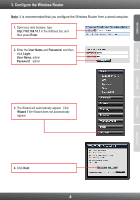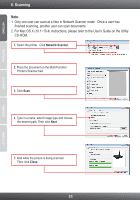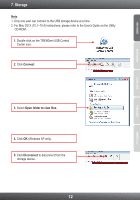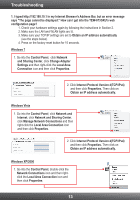TRENDnet TEW-673GRU Quick Installation Guide - Page 10
Install the Utility - printer
 |
UPC - 710931600445
View all TRENDnet TEW-673GRU manuals
Add to My Manuals
Save this manual to your list of manuals |
Page 10 highlights
ENGLISH FRANÇAIS DEUTSCH 4. Install the Utility Windows 7 / Vista / XP / 2000 Note: 1. Before installing the utility, install the printer drivers on your computer. Then shutdown the printer and disconnect the printer from your computer. Please refer to your printer's manual for printer installation instructions. 2. For Mac OS X (10.1~10.4) instructions, please refer to the User's Guide on the Utility CD-ROM. 1. Insert the Utility CD-ROM into your computer's CD-ROM Drive. 2. Click Run Autorun.exe (Windows 7/ Vista only). 3. Click Install Utility. 8 ESPAÑOL
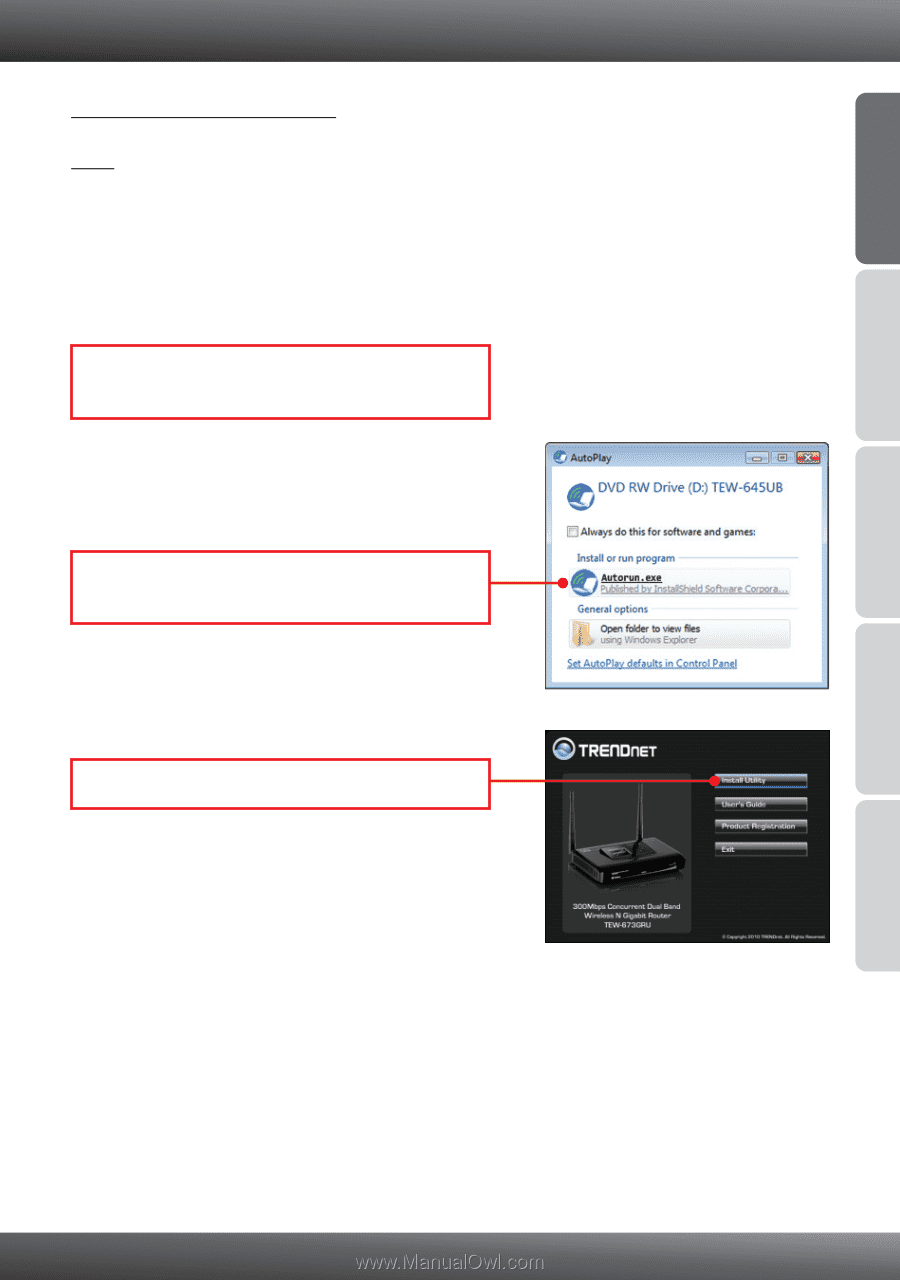
ENGLISH
FRANÇAIS
DEUTSCH
ESPAÑOL
ÐÓÑÑÊÈÉ
8
4. Install the Utility
Windows 7 / Vista / XP / 2000
Note
:
1. Before installing the utility, install the printer drivers on your computer.
Then
shutdown the printer and disconnect the printer from your computer.
Please refer to
your printer's manual for printer installation instructions.
2. For Mac OS X (10.1~10.4) instructions, please refer to the User's Guide on the Utility
CD-ROM.
1.
Insert the
Utility CD-ROM
into your computer's
CD-ROM Drive.
2.
Click
Run Autorun.exe
(Windows 7/ Vista only).
3.
Click
Install Utility
.