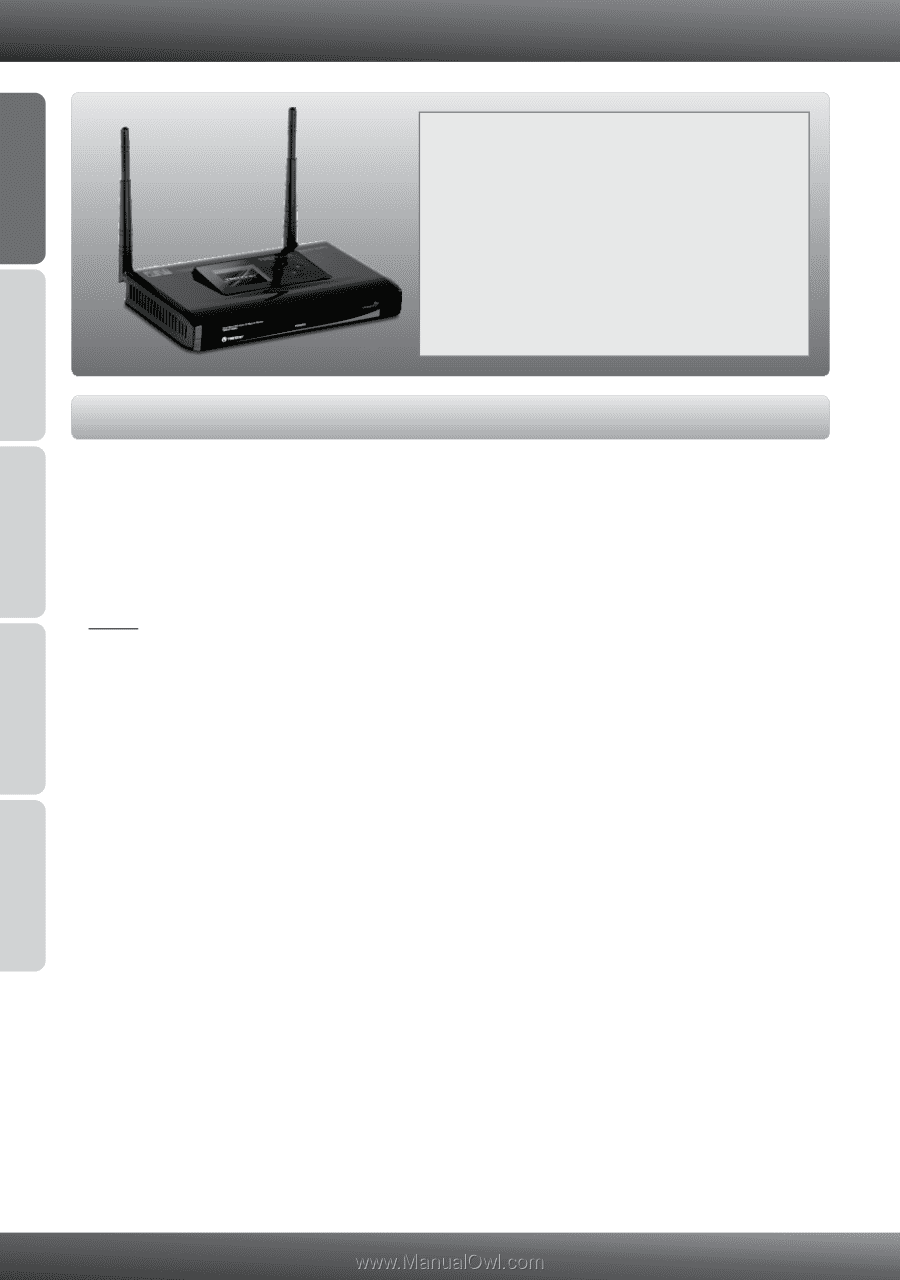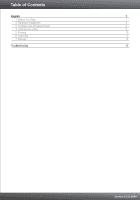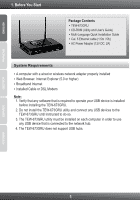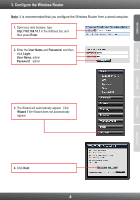TRENDnet TEW-673GRU Quick Installation Guide - Page 3
Before You Start - utility
 |
UPC - 710931600445
View all TRENDnet TEW-673GRU manuals
Add to My Manuals
Save this manual to your list of manuals |
Page 3 highlights
ENGLISH FRANÇAIS 1. Before You Start Package Contents ? TEW-673GRU ? CD-ROM (Utility and User's Guide) ? Multi-Language Quick Installation Guide ? Cat. 5 Ethernet cable (1.5m / 5ft.) ? AC Power Adapter (12V DC, 2A) System Requirements ? A computer with a wired or wireless network adapter properly installed ? Web Browser: Internet Explorer (5.0 or higher) ? Broadband Internet ? Installed Cable or DSL Modem Note: 1. Verify that any software that is required to operate your USB device is installed before installing the TEW-673GRU. 2. Do not install the TEW-673GRU utility and connect any USB devices to the TEW-673GRU until instructed to do so. 3. The TEW-673GRU utility must be installed on each computer in order to use any USB device that is connected to the network hub. 4. The TEW-673GRU does not support USB hubs. DEUTSCH ESPAÑOL 1