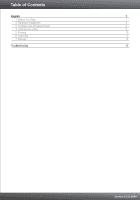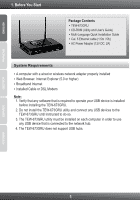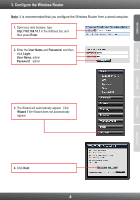TRENDnet TEW-673GRU Quick Installation Guide - Page 5
Power, LAN, WAN, WLAN and USB. - wireless usb routers
 |
UPC - 710931600445
View all TRENDnet TEW-673GRU manuals
Add to My Manuals
Save this manual to your list of manuals |
Page 5 highlights
ENGLISH FRANÇAIS DEUTSCH ESPAÑOL 5. Connect the 3dBi detachable antennas to the TEW-673GRU. 6. Connect the USB printer or USB storage device to a USB port on the TEW-673GRU. 7. Connect the AC Power Adapter to the wireless router and then to a power outlet. 8. Verify that the following panel lights are on: Power, LAN, WAN, WLAN and USB. 3
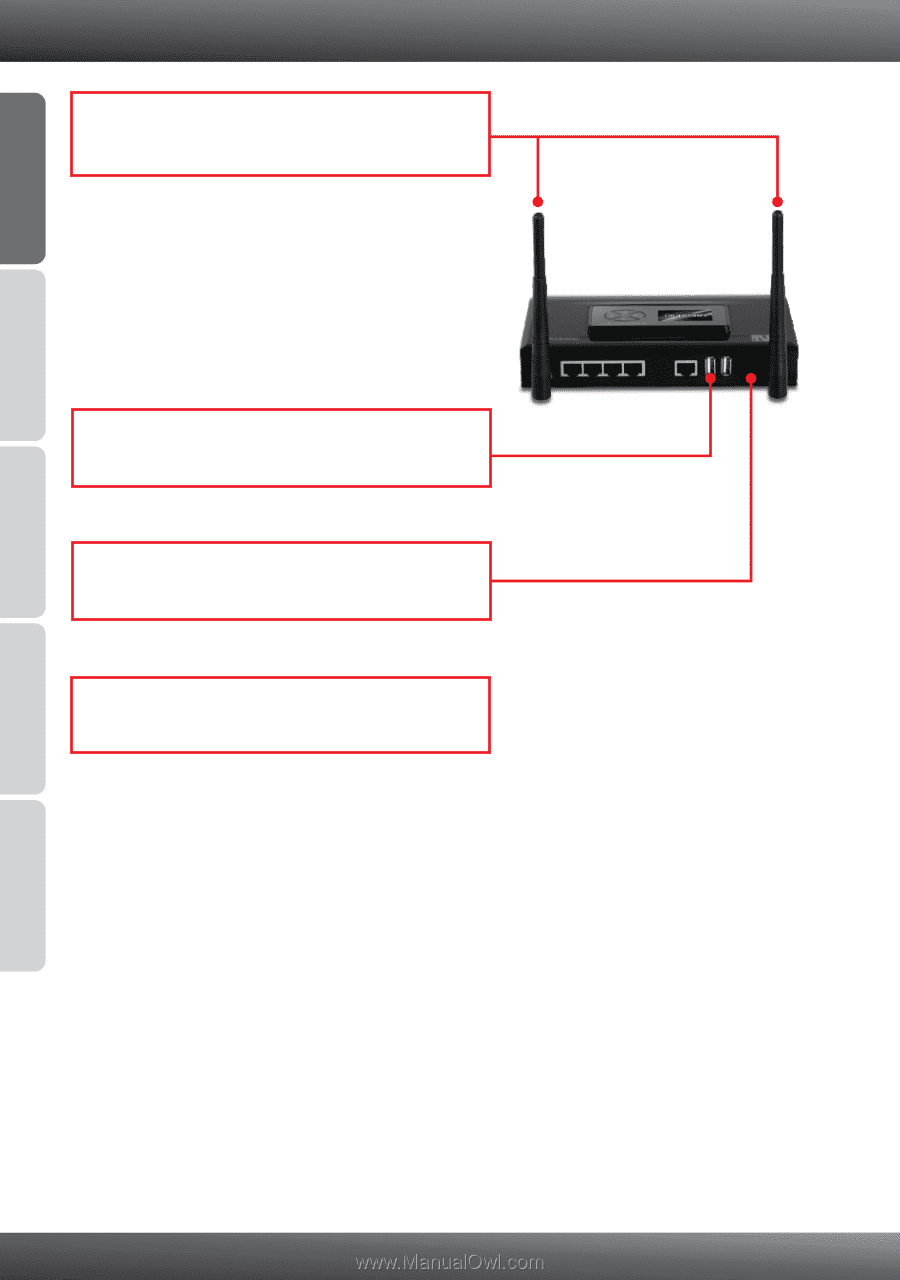
ENGLISH
FRANÇAIS
DEUTSCH
ESPAÑOL
ÐÓÑÑÊÈÉ
3
8.
Verify that the following panel lights are on:
Power, LAN, WAN, WLAN and USB.
5.
Connect the 3dBi detachable antennas to the
TEW-673GRU.
6.
Connect the USB printer or USB storage device
to a USB port on the TEW-673GRU.
7.
Connect the AC Power Adapter to the wireless
router and then to a power outlet.