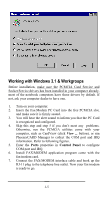TRENDnet TFM-560R Manual - Page 2
What You Need to Use Your Modem, PCMCIA Socket Service and Card Service drivers. These
 |
View all TRENDnet TFM-560R manuals
Add to My Manuals
Save this manual to your list of manuals |
Page 2 highlights
fax/modems can handle. The Fax/Modem PC Card is designed to work with most of the popular fax/modem communication software packages. Some software packages will control and configure the fax/modem for you automatically, however, they are usually only useful to those who need the modem to perform special tasks. Or the users can use the AT commands to control the fax/modem manually. What You Need to Use Your Modem Following components are essential to run the Fax/Modem PC Card: 1. A computer with PCMCIA type II slot. 2. PCMCIA Socket Service and Card Service drivers. (These drivers are usually included with the computer. If not, ask your computer dealer for details.) 3. The Fax/Modem PC Card. 4. A telephone line with RJ-11 Jack. 5. Data and/or fax communication software, such as Telix, WinFax, etc.. 1-2