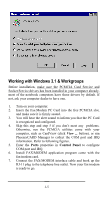TRENDnet TFM-560R Manual - Page 6
Working with DOS
 |
View all TRENDnet TFM-560R manuals
Add to My Manuals
Save this manual to your list of manuals |
Page 6 highlights
☛ Note: Insert FAX/MODEM before running communication program. Working with DOS Before installation, make sure the PCMCIA Card Service and Socket Service drivers has been installed in your computer already, most of the notebook computers have those drivers by default. If not, ask your computer dealer to have one. 1. Turn on computer. 2. Insert the Fax/Modem PC Card into the free PCMCIA slot, and make sure it is firmly seated. 3. You could hear the alerting sound to inform you that the PC Card is recognized and configured. 1-6
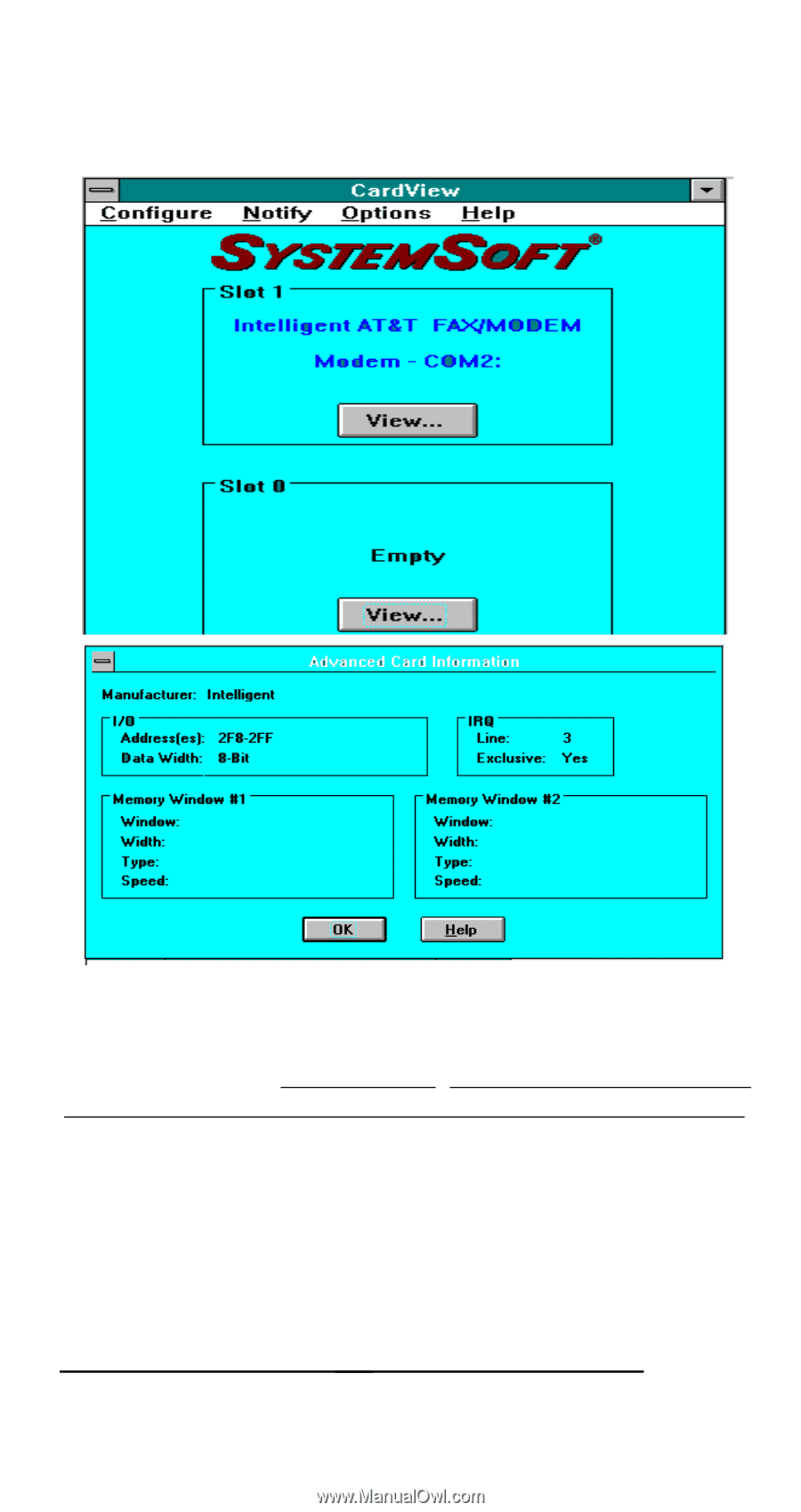
1-6
☛
Note:
Insert
FAX/MODEM
before
running
communication
program.
Working with DOS
Before installation, make sure the PCMCIA Card Service and
Socket Service drivers has been installed in your computer already,
most of the notebook computers have those drivers by default. If
not, ask your computer dealer to have one.
1.
Turn on computer.
2.
Insert the Fax/Modem PC Card into the free PCMCIA slot,
and make sure it is firmly seated.
3.
You could hear the alerting sound to inform you that the PC
Card is recognized and configured.