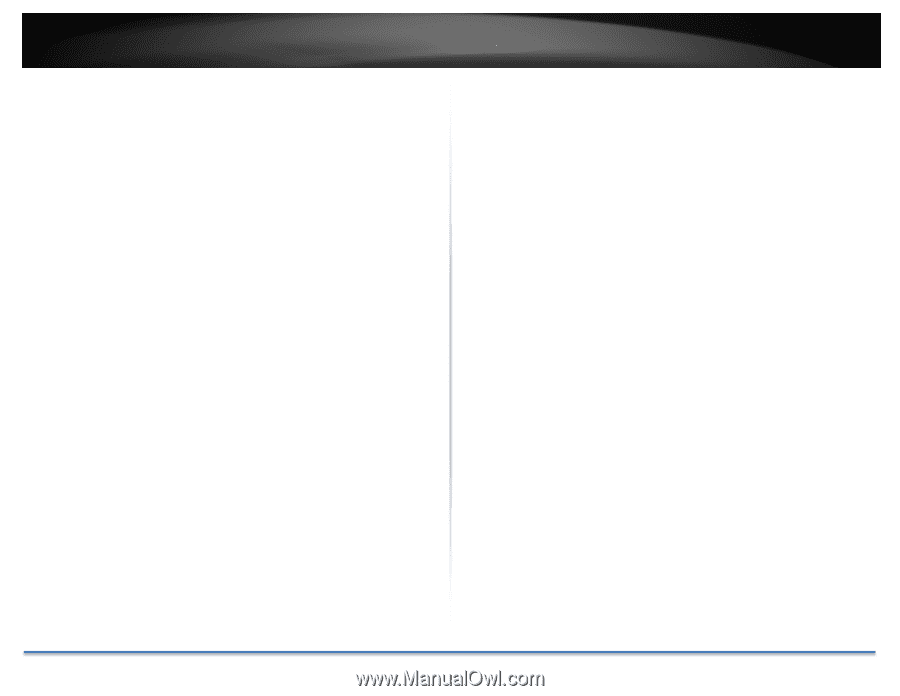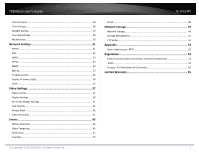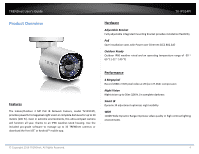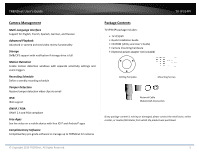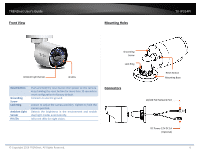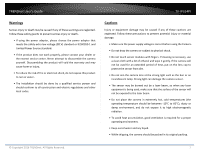TRENDnet User’s Guide
TV
‐
IP314PI
© Copyright 2016 TRENDnet. All Rights Reserved.
2
Contents
Product Overview
............................................................................
4
Features
...................................................................................................................
4
Hardware
.................................................................................................................
4
Adjustable Bracket
.....................................................................................................................
4
PoE
.............................................................................................................................................
4
Outdoor Ready
..........................................................................................................................
4
Performance
............................................................................................................
4
4 Megapixel
...............................................................................................................................
4
Night Vision
...............................................................................................................................
4
Smart IR
.....................................................................................................................................
4
WDR
...........................................................................................................................................
4
Camera Management
..............................................................................................
5
Multi
‐
Language Interface
..........................................................................................................
5
Advanced Playback
....................................................................................................................
5
Storage
......................................................................................................................................
5
Motion Detection
......................................................................................................................
5
Recording Schedule
...................................................................................................................
5
Tamper Detection
......................................................................................................................
5
IPv6
............................................................................................................................................
5
ONVIF / PSIA
..............................................................................................................................
5
Free Apps
...................................................................................................................................
5
Complimentary Software
...........................................................................................................
5
Package Contents
....................................................................................................
5
Front View
...............................................................................................................
6
Mounting Holes
.......................................................................................................
6
Connectors
..............................................................................................................
6
Warnings
..................................................................................................................
7
Cautions
...................................................................................................................
7
Installation Procedure
......................................................................
8
Plan for installation location
............................................................
8
Viewing angle
..........................................................................................................
8
Weather Conditions
.................................................................................................
8
Setup Your Camera with CD
.............................................................
9
Hardware Installation
....................................................................
12
Cabling
..................................................................................................................
12
Waterproof cap
....................................................................................................
12
Mount your camera
..............................................................................................
12
Access your Camera with the Web Browser
...................................
14
System Management and Default Settings
..........................................................
14
Logging
‐
in to the Camera for the First Time (Windows)
......................................
14
Logging
‐
in to the Camera for the First Time (OS X)
..............................................
16
Live View
...............................................................................................................
21
Playback
................................................................................................................
22
Search for video recordings
.....................................................................................................
22
Time Line
.................................................................................................................................
22
Playback
...................................................................................................................................
23
Slice images from video playback
............................................................................................
23
Download sections of video
.....................................................................................................
24
Download snapshots
................................................................................................................
24
Log
........................................................................................................................
25
Search for logs
.........................................................................................................................
25
System Information
..............................................................................................
26
System Configuration
.....................................................................
27
Device Settings
.....................................................................................................
27