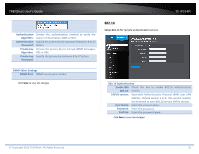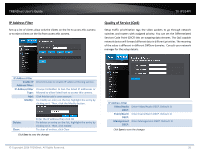TRENDnet TV-IP314PI Users Guide - Page 40
Space DNR Level
 |
View all TRENDnet TV-IP314PI manuals
Add to My Manuals
Save this manual to your list of manuals |
Page 40 highlights
TRENDnet User's Guide Schedule: Use quick selection or enter the time down below. Click OK to confirm the time you want to set. Start Time: The start time for day mode. Stop Time: The start time for day mode. Position adjustments Mirror: Choose horizontal, vertical or both to adapt to the physical position of installation. © Copyright 2016 TRENDnet. All Rights Reserved. TV‐IP314PI Image adjustments Back Light Compensation and Wide‐Dynamic‐ Range: Back light compensation: Setup a fixed light source position to compensate and adjust the image in the dark. Choose the area that you want to enhance (dark area, not light source). Note: By default, the WDR is disabled. Please enable WDR to set up back light compensation. White Balance: Digital Noise Reduction: WDR: Wide Dynamic Range compensates for the dark area dynamically. WDR Level: The level of compensation. Range: 0‐ 100%, default: 20%. Choose a color temperature as the white color and compensate the color on the whole image. Choose the mode of noise reduction. Normal Mode Noise Reduction Level: Adjust the effect of digital noise reduction. Range: 0‐100%, default : 100% Expert Mode Space DNR Level: Adjust the special digital noise reduction with adjacent pixels. Change the range (0‐ 100%) to change the adjacency effect, default : 50% Time DNR Level: Adjust the 3D digital noise reduction. Compare and reduce noise between video frames. Range: 0‐100%, default : 100% Click Reset to reset the display adjustments 40