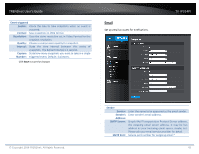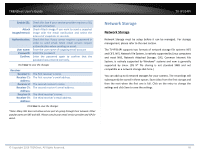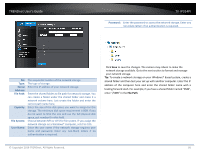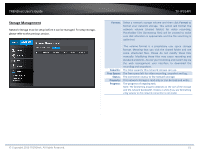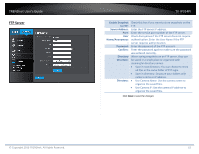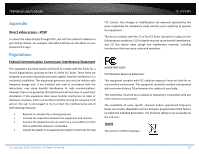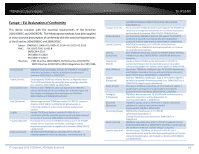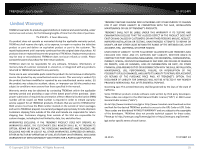TRENDnet TV-IP314PI Users Guide - Page 50
Server, Address, File Path, Capacity, File System, User Name, Password
 |
View all TRENDnet TV-IP314PI manuals
Add to My Manuals
Save this manual to your list of manuals |
Page 50 highlights
TRENDnet User's Guide TV‐IP314PI Password: Enter the password to access the network storage. Enter any non‐blank letters if no authentication is required. No: Type: Server Address: File Path: Capacity: File System: User Name: The sequential number of the network storage. The type of storage. Enter the IP address of your network storage. Enter the shared folder as file path for network storage. You can create a folder under the shared folder and make it a network volume here. Just create the folder and enter the correct path name here. Enter the size of the disk space you want to assign for this storage. The minimum disk space requirement is 8GB. If you do not want to limit the size and use the full physical disk space, put number 0 in this field. Choose between NFS or CIFS for file system. If you assign the network storage on a Windows® computer, set it to CIFS. Enter the user name if the network storage requires user name and password. Enter any non‐blank letters if no authentication is required. Click Save to save the changes. The camera may reboot to make the network storage available. Go to the next section to format and manage your network storage. Tip: To create a network storage on your Windows® based system, create a shared folder and then test your set up with another computer. Enter the IP address of the computer here and enter the shared folder name with a leading forward slash. For example, if you have a shared folder named "SMB", enter "/SMB" in the File Path. © Copyright 2016 TRENDnet. All Rights Reserved. 50