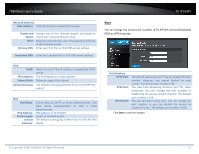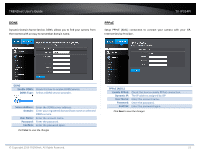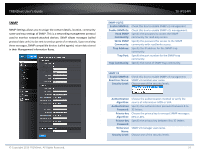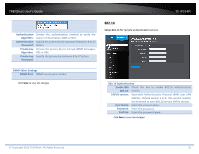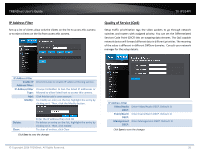TRENDnet TV-IP314PI Users Guide - Page 37
Video Settings
 |
View all TRENDnet TV-IP314PI manuals
Add to My Manuals
Save this manual to your list of manuals |
Page 37 highlights
TRENDnet User's Guide UPnP Universal Plug‐and‐Play is a device discovery protocol set. It allows your camera to easily be found, for example, on a Windows operation system. UPnP Enable UPnP: Check this box to enable UPnP connection. Friendly Name: The name that will be appeared when searched. Port Mapping Enable Port Mapping: Port Mapping Mode: External Port: Check this box to enable UPnP connection. Choose Manual or Auto port mapping. Choose the port number for mapping. Click Save to save the changes Video Settings Video Format TV‐IP314PI © Copyright 2016 TRENDnet. All Rights Reserved. Video Encoding: H.264+ Choose the video stream you want to modify. H.264 and MJPEG videos are always streaming and can be configured separately. Higher compression option 37