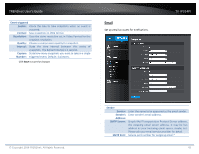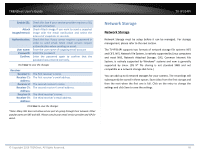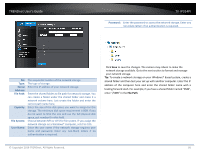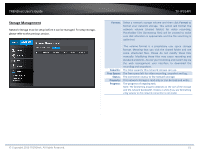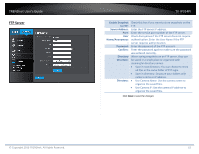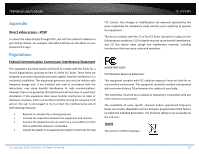TRENDnet TV-IP314PI Users Guide - Page 48
 |
View all TRENDnet TV-IP314PI manuals
Add to My Manuals
Save this manual to your list of manuals |
Page 48 highlights
TRENDnet User's Guide Event triggered Enable: Check this box to take snapshots when an event is occurred. Format: Save snapshots in JPEG format Resolution: Uses the same resolution set in Video Format for the snapshot resolution. Quality: Choose a compression quality for snapshot. Interval: State the time interval between this series of snapshots. The default interval is 1 second. Capture State how many snapshots you want to take in a single Number: triggered event. Default: 3 pictures. Click Save to save the changes Email Set up email accounts for notifications. TV‐IP314PI © Copyright 2016 TRENDnet. All Rights Reserved. Sender Sender: Sender's Address: SMTP Server: SMTP Port: Enter the name to be appeared as the email sender. Enter sender's email address. Simple Mail Transportation Protocol Server address, the outgoing email server address. It may be has address as your incoming email server, maybe not. Please ask your email service provider for detail. Service port number for outgoing email.* 48