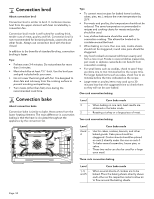Thermador PRD606WCG Instructions for Use - Page 46
min--s, Kitchen Timer, Sabbath Timer, 25h 00min
 |
View all Thermador PRD606WCG manuals
Add to My Manuals
Save this manual to your list of manuals |
Page 46 highlights
To set Sabbath mode 1. Begin from the STANDBY mode. 06:30 TIMERS SETTINGS ENTER 2. Turn the mode knob to BAKE. Bake 06:30 - - -° 5. Press the left ( or ) and select SABBATH TIMER. 06:30 › Sabbath Timer --min--s TIMERS SETTINGS ENTER 6. Press the right ( or ) and enter the DURATION TIME in 30 minute increments. 06:30 › Sabbath Timer 25h 00min TIMERS SETTINGS ENTER 3. Turn the temperature knob to the desired temp. 06:30 Bake °200° TIMERS SETTINGS ENTER - After a few seconds the oven begins preheating. 06:30 Bake °200° TIMERS SETTINGS ENTER 4. Press TIMERS. 06:30 U Kitchen Timer --min--s TIMERS SETTINGS ENTER TIMERS SETTINGS ENTER -- The default time is 25 hours. The minimum time is 30 minutes and the maximum time is 74 hours. 7. Press ENTER. - A delay notification appears. Sabbath Mode will start in: 04min 59s › TIMERS SETTINGS ENTER - During this time the user can adjust the parameters. After the countdown the oven starts heating. All buttons are disabled. 06:31 › Sabbath 24h 59min TIMERS SETTINGS ENTER - After the countdown is completed a notification appears. Sabbath completed › Page. 46 TIMERS SETTINGS ENTER 8. Turn knobs to OFF.