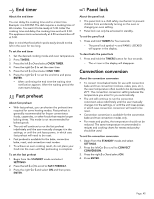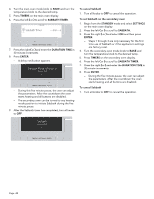Thermador PRD606WEG Instructions for Use - Page 45
Initial start-up
 |
View all Thermador PRD606WEG manuals
Add to My Manuals
Save this manual to your list of manuals |
Page 45 highlights
Initial start-up Start-up settings The time of day, language and time display settings may be accessed at any time by pressing SETTINGS while the appliance is in standby mode. 1. Connect the appliance to the power supply. Time of Day 06:30 Press Enter to save TIMERS SETTINGS ENTER 2. Select a setting with the left ( or ). Language English Press Enter to save TIMERS SETTINGS ENTER 3. Change the setting parameter with the right ( or ). Language Français Press Enter to save TIMERS SETTINGS ENTER 4. Press ENTER. First start up finished fi8d TIMERS SETTINGS ENTER - The screen changes to Standby mode. 06:30 TIMERS SETTINGS ENTER Available settings Setting Option Time of day Time in hours and minutes Language English, Français, Español Clock format 12 hr, 24 hr Clock display Digital, Analogue Fast preheat On, Off Key press sound On, Off Display brightness 1 - 5 Standby mode On, Off Convect conversion On, Off Decreases oven temperature by 25°F (4°C) Temperature offset • Temp offset: Right oven -35° to +35°F (-20° to +20°C) • Temp offset: Left oven -35° to +35°F (-20° to +20°C) Sabbath On, Off Home Connect Set up using the assistant Factory settings Restore Service access Connect Customer service Displays customer service contact information Home ConnectTM assistant About Home Connect The Home Connect wizard is a part of the initial installation of the appliance on certain models. If the Home Connect is not installed during the first start-up of the appliance it may be accessed in the settings menu. The Home Connect app must first be successfully installed on a mobile device. See the section "Setting up Home Connect™" on page 56 for full instructions on how to install the Home Connect app. Setting up Home Connect You can start the Home Connect assistant to connect to the Home Connect network and pair your mobile device. 1. Begin from the STANDBY mode and select SETTINGS. 2. Press the left ( or ) to scroll to HOME CONNECT. 3. Press ENTER. 4. Follow the instructions on the display. Page. 43