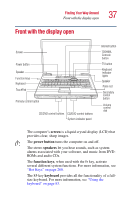Toshiba 2455 S305 Satellite 2455-S305/S306 User's Guide (PDF) - Page 35
Left side - and wireless card
 |
View all Toshiba 2455 S305 manuals
Add to My Manuals
Save this manual to your list of manuals |
Page 35 highlights
Finding Your Way Around Left side 35 The SD (Secure Digital) card slot holds a highly secure, stamp-size flash memory card. The card can be used with a variety of digital I/O (input/output) products: digital music players, cellular phones, PDAs, digital cameras, digital video camcorders, etc. The SD card LED glows when the SD card is in use. The modem port lets you use a standard RJ11 telephone cable to connect the modem directly to a standard telephone line. For more information, see "Connecting the modem to a phone line" on page 101. The Slim SelectBay® lets you use one of several optional Slim SelectBay modules. For more information, see "Connecting an optional Slim SelectBay module" on page 69. Left side Wireless antenna LED Wireless antenna on-off switch Cooling vents Security PC Card PC Card USB lock slots ejection port tabs Infrared port