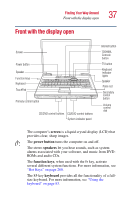Toshiba 2455 S305 Satellite 2455-S305/S306 User's Guide (PDF) - Page 36
Finding Your Way Around, USB Universal Serial Bus port - cpu
 |
View all Toshiba 2455 S305 manuals
Add to My Manuals
Save this manual to your list of manuals |
Page 36 highlights
36 Finding Your Way Around Left side The cooling vents prevent the computer's central processing unit (CPU) from overheating so that it can continue to perform at its maximum speed. CAUTION: To prevent possible overheating of the CPU, make sure you don't block the cooling vents. The security lock slot allows you to attach an optional PORT- Noteworthy® computer lock cable to your computer to secure it to a large, heavy object such as your desk. The two stacked PC Card slots support up to two Type II PC Cards, or one Type III PC Card. See "Using PC Cards" on page 189 for more information. The PC Card ejection tabs release the PC Cards from the corresponding slot. The USB (Universal Serial Bus) port allows you to connect a USB peripheral to your computer. The infrared port allows cable-free communication with another device, such as a computer or printer, that has a compatible infrared port. The wireless antenna on-off switch turns the computer's wireless antenna on or off. The wireless antenna LED glows when the wireless antenna is in use.