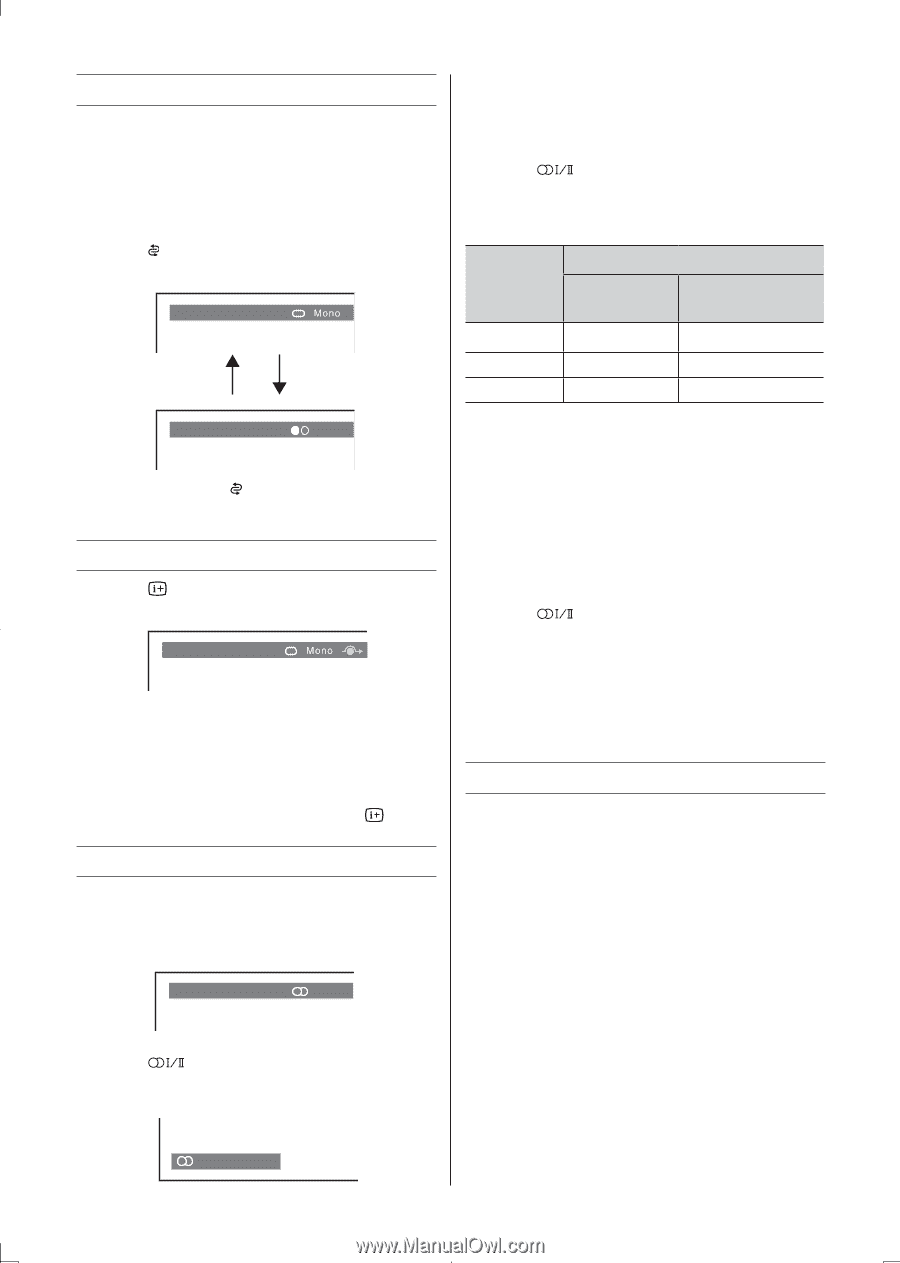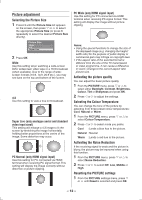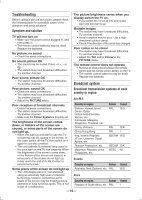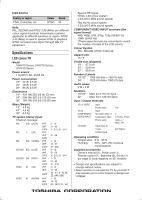Toshiba 24HV10UM Owners Manual - Page 14
Switching between two positions, Displaying the on-screen information, Selecting stereo/bilingual,
 |
View all Toshiba 24HV10UM manuals
Add to My Manuals
Save this manual to your list of manuals |
Page 14 highlights
Switching between two positions You can switch two positions without entering actual position number each time. 1 Select the first position you want to view. 2 Select the second position with the Number buttons (0-9). 3 Press . The previous channel will be displayed. 2 EFGH 3 IJKL Dual Each time you press , the TV will switch back and forth between the two positions. Displaying the on-screen information 1 Press to display the following on-screen information. 4 ABCD The information will disappear in 6 seconds. • Position or external input mode selected • Position skip on/off information • Label (if set) • Mono/Stereo/Dual audio status 2 To erase the display instantly, press again. Selecting stereo/bilingual Selecting the stereo programmes 1 When a stereo programme is received, d Stereo appears. 10 ABCD Stereo Selecting the bilingual programmes 1 When a bilingual programme is received, j Dual appears. 2 Press to select the sound to be heard. The sound differs according to the transmission system: NICAM or German stereo/bilingual broadcast. Display j Dual 1 Sound to be heard NICAM German stereo/ bilingual broadcast Sub I sound Main sound J Dual 2 Sub II sound e Mono Main sound Sub sound - Note: These settings are not stored in the TV memory. Selecting the monaural programmes If sound distortion, interruptions or silence arises in the low sound volume level, setting the e Mono 2 mode will mitigate the problem. 1 When a monaural programme is received, e Mono appears. 2 Press to select a monaural mode that is easy to hear. e Mono 1 and e Mono 2 appear cyclically to the screen. Note: On some cases, the reception of stereo/bilingual broadcasts may not be possible after switching on the e Mono 2 mode. Setting the Sleep Timer menu The Timer is especially useful if you want the TV to turn itself off after a selected period of time. 1 Press SLEEP and press v or w (SLEEP) to set the required Sleep Timer (Turn off the TV). The timer display will set by 10 minutes, up to 12 hours. To cancel the Sleep Timer: Press or (SLEEP) until the timers set to 00:00. 2 Press to select the stereo/monaural mode. d Stereo and e Mono appear cyclically on the screen. Stereo - 14 -