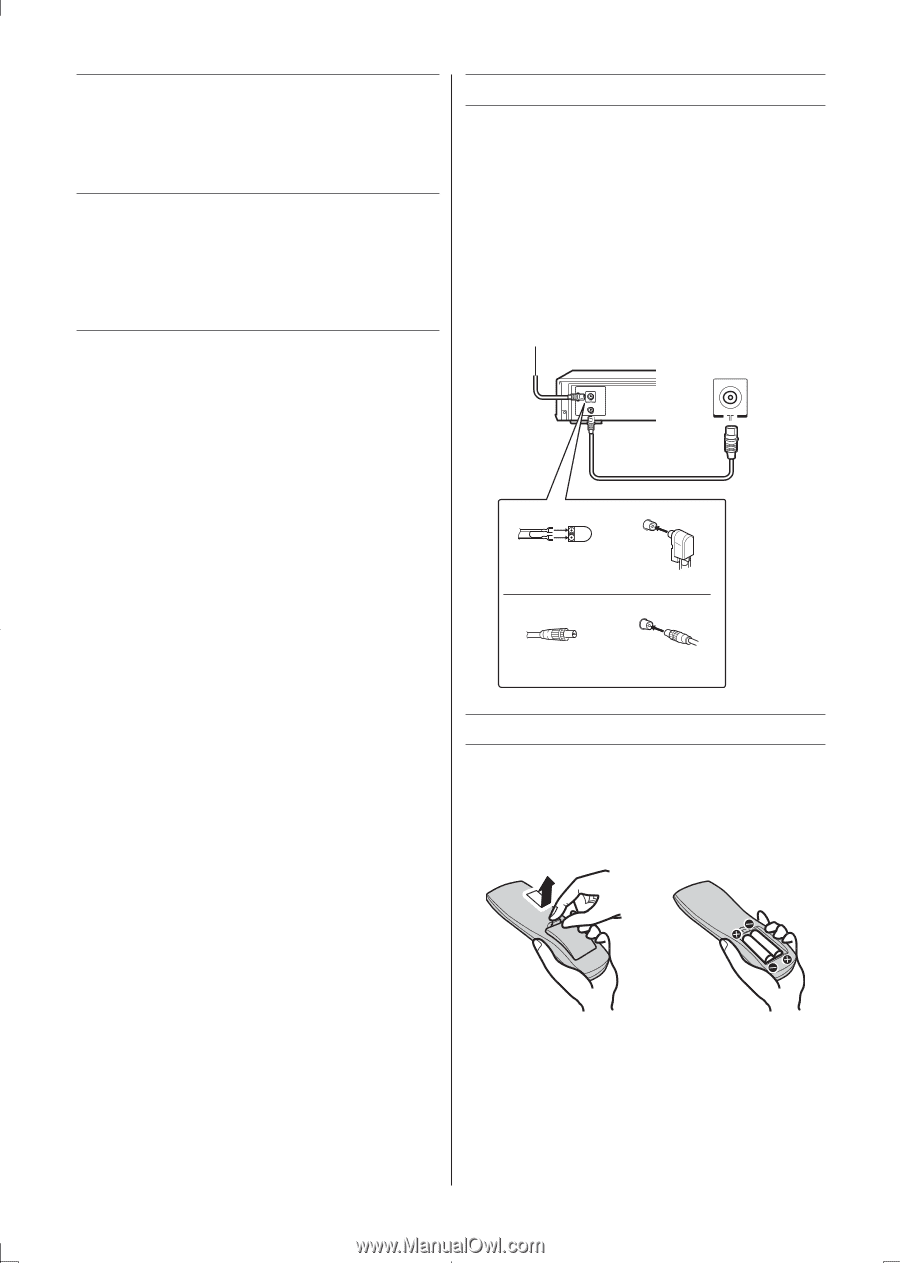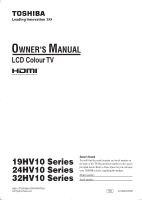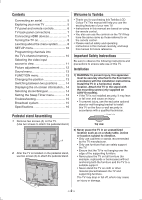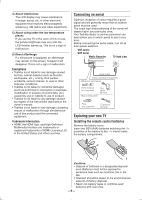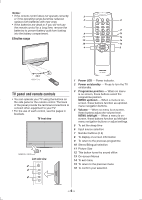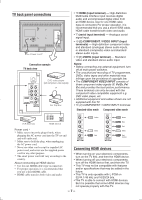Toshiba 24HV10UM Owners Manual - Page 5
Connecting an aerial, Exploring your new TV - lcd
 |
View all Toshiba 24HV10UM manuals
Add to My Manuals
Save this manual to your list of manuals |
Page 5 highlights
4) About Interference The LCD display may cause interference in image, sound, etc. of other electronic equipment that receives electromagnetic waves (e.g. AM radios and video equipment). 5) About using under the low temperature places If you use the TV in the room of 0°C or less, the picture brightness may vary until the LCD monitor warms up. This is not a sign of malfunction. 6) About afterimage If a still picture is displayed, an afterimage may remain on the screen, however it will disappear. This is not a sign of malfunction. Exemptions • Toshiba is not liable for any damage caused by fires, natural disaster (such as thunder, earthquake, etc.), acts by third parties, accidents, owner's misuse, or uses in other improper conditions. • Toshiba is not liable for incidental damages (such as profit loss or interruption in business, modification or erasure of record data, etc.) caused by use or inability to use of product. • Toshiba is not liable for any damage caused by neglect of the instructions described in the owner's manual. • Toshiba is not liable for any damage caused by misuse or malfunction through simultaneous use of this product and the connected equipment. Trademark Information • HDMI, the HDMI logo, and High-Definition Multimedia Interface are trademarks or registered trademarks of HDMI Licensing LLC in the United States and other countries. Connecting an aerial Optimum reception of colour requires a good signal and will generally mean that an outdoor aerial must be used. The exact type and positioning of the aerial will depend upon your particular area. Your Toshiba dealer or service personnel can best advise you on which aerial to use in your area. Before connecting the aerial cable, turn off all main power switches. VHF and/or UHF aerial Media Recorder TV back view IN OUT Aerial cable (75 7 coaxial) (not supplied) 300 7 twin-lead feeder Aerial adaptor (not supplied) 75 7 coaxial cable 75 7 aerial terminal Plug (not supplied) 75 7 aerial terminal Exploring your new TV Installing the remote control batteries Remove the battery cover. Insert two R03 (AAA) batteries matching the -/+ polarities of the battery to the -/+ marks inside the battery compartment. Cautions: • Dispose of batteries in a designated disposal area. Batteries must not be exposed to excessive heat such as sunshine, fire or the like. • Attention should be drawn to the environmental aspects of battery disposal. • Never mix battery types or combine used batteries with new ones. - 5 -