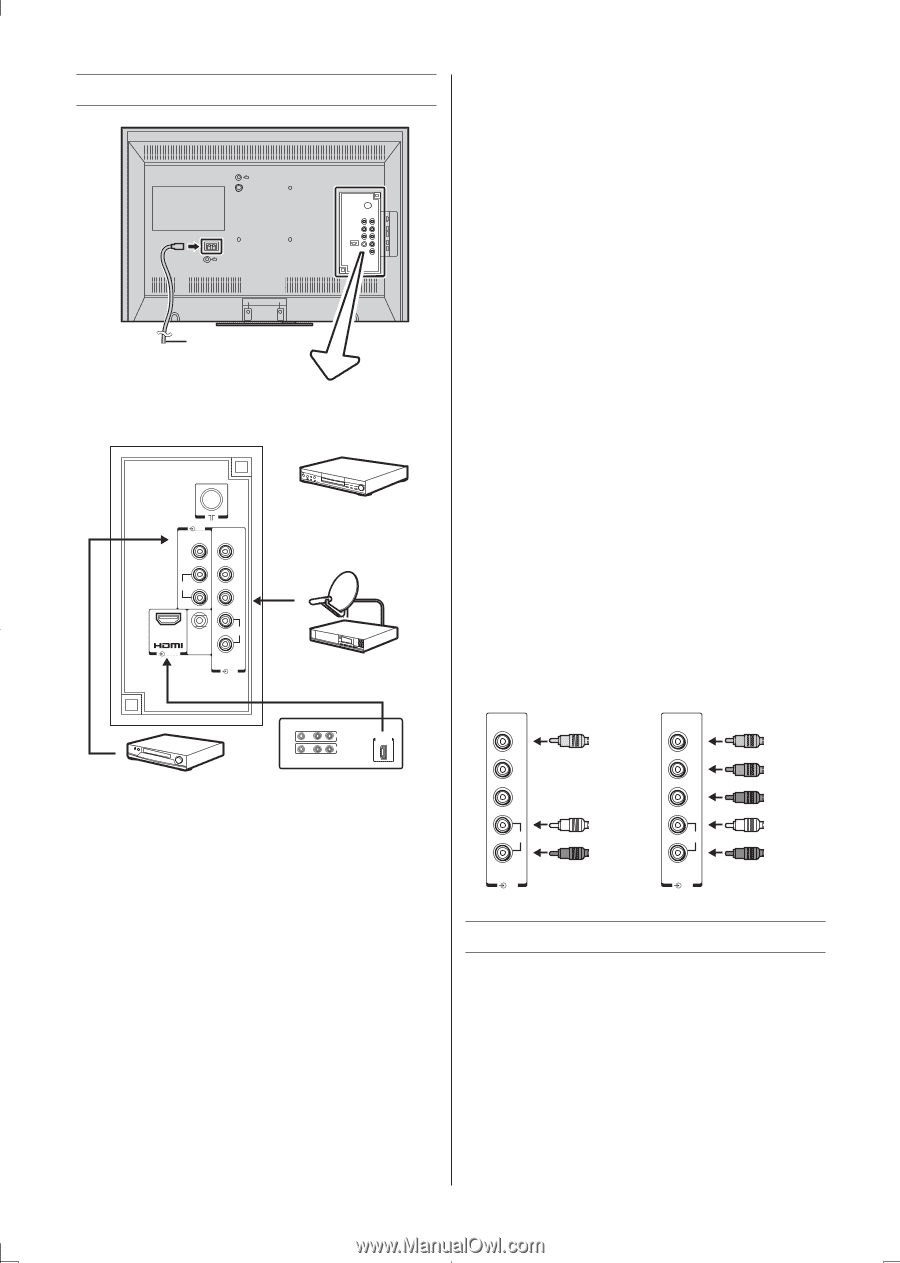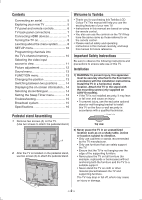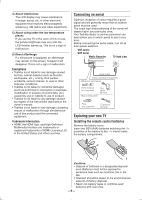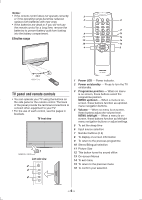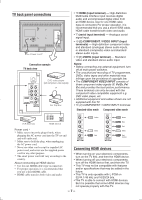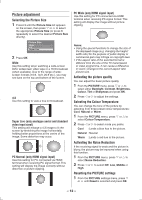Toshiba 24HV10UM Owners Manual - Page 7
TV back panel connections, Connecting HDMI devices
 |
View all Toshiba 24HV10UM manuals
Add to My Manuals
Save this manual to your list of manuals |
Page 7 highlights
TV back panel connections AC IN Power cord* Connection example TV back view (1) VIDEO VIDEO Y L/ PB / MONO CR AUDIO R PR / CR L/ MONO HDMI AUDIO SERVICE USE ONLY R COMPONENT/ VIDEO INPUT (2) DVD video player (with component video outputs) or Set Top Box • o HDMI (input terminal) - High-Definition Multimedia Interface input receives digital audio and uncompressed digital video from an HDMI device. Use for one HDMI cable (type A connector) For proper operation, it is recommended that you use a short HDMI cable. HDMI cable transfers both video and audio. • A (aerial input terminal) - Analogue aerial signal input. • o (2) COMPONENT / VIDEO INPUT (input terminals) - High-definition component video and standard (analogue) stereo audio inputs, or standard (composite) video and standard stereo audio inputs. • o (1) VIDEO (input terminal) - Standard video and standard stereo audio input. Notes: • Before connecting any external equipment, turn off all main power switches. • The unauthorized recording of TV programmes, DVDs, video tapes and other materials may infringe upon the provisions of copyright law. • The COMPONENT VIDEO INPUT consists of three component video signals (Y, PB/CB, PR/ CR) and provides the best picture performance. These terminals can only be used with the component video compatible equipment e.g. DVD video player, etc. • Additional equipment and cables shown are not supplied with this TV. • o (2) COMPONENT / VIDEO INPUT terminals Standard video mode Component video mode VIDEO AUDIO LR IN OUT HDMI OUT VCR (Normal) HDMI device Power cord * * Make sure to insert the plugs firmly, when plugging the AC power cord into the TV set end and wall outlet end. * Make sure to hold the plug, when unplugging the AC power cord. * Never use other cord except for supplied AC power cord, and never use the supplied power cord for any other purpose. * The exact power cord will vary according to the country. About connecting an HDMI device • Use for one HDMI cable (type A connector) • For proper operation, it is recommended that you use a short HDMI cable. • HDMI cable transfers both video and audio. VIDEO Y PB / CR PR / CR L/ MONO AUDIO R COMPONENT/ VIDEO INPUT (2) Yellow White Red VIDEO Y PB / CR PR / CR L/ MONO AUDIO R COMPONENT/ VIDEO INPUT (2) Green Blue Red White Red (Audio) Connecting HDMI devices • When turning on your electronic components, turn on the TV first, and then the HDMI device. • When turning off your electronic components, turn off the HDMI device first, and then the TV. • This TV may not be compatible with features and/or specifications that may be added in the future. • This TV is only operable with L-PCM on 32/44.1/48 kHz and 16/20/24 bits. • This TV is able to connect with HDMI devices. But it is possible that some HDMI devices may not operate properly with this TV. - 7 -