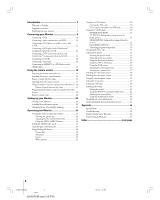Toshiba 42DPC85 User Manual
Toshiba 42DPC85 Manual
 |
View all Toshiba 42DPC85 manuals
Add to My Manuals
Save this manual to your list of manuals |
Toshiba 42DPC85 manual content summary:
- Toshiba 42DPC85 | User Manual - Page 1
Introduction Connecting your Monitor OWNER'S MANUAL Plasma Monitor Using the remote control Setting up your Monitor Operating your Monitor Appendix Index 42DPC85 Owner's Record The model number and serial number are on the back of your monitor. Record these numbers in the spaces below. - Toshiba 42DPC85 | User Manual - Page 2
must be securely attached to the floor/wall in accordance with the installation instructions. (See item 19 on page 3.) WARNING: If you decide to wall mount this monitor, always use the Toshiba wall bracket specified below or another ULapproved wall bracket appropriate for the size and weight - Toshiba 42DPC85 | User Manual - Page 3
, take the following precautions: • ALWAYS turn off the monitor and unplug the power cord to avoid possible electric shock or fire. • To prevent personal injury, never handle the damaged television. • ALWAYS contact a service technician to inspect the monitor any time it has been damaged or dropped - Toshiba 42DPC85 | User Manual - Page 4
unplug the power cord and contact a Toshiba Authorized Service Center. 33) Possible Adverse Effects on Plasma Display If a fixed (non-moving) pattern or image remains on the Plasma display for extended periods of time, the image can become permanently ingrained in the plasma panel of the monitor and - Toshiba 42DPC85 | User Manual - Page 5
gray or black bars on the left and right sides of the screen). To minimize the potential for the occurrence of phosphor burn-in, Toshiba recommends the following: • Display a moving image on the display of your Plasma monitor whenever possible. • Always turn off the power of your Plasma monitor when - Toshiba 42DPC85 | User Manual - Page 6
the StableSound® feature 42 Displaying on-screen information 43 Understanding the last mode memory feature 43 Appendix 44 Specifications 44 Troubleshooting 45 Limited United States Warranty 46 Limited Canada Warranty 47 Index Last page 6 #01E06_42DPC85 6 Black (E)42DPC85 (size 213*276 - Toshiba 42DPC85 | User Manual - Page 7
is to guide you through setting up and operating your Toshiba monitor as quickly as possible. The model and serial numbers are on the back of your monitor. Write these numbers in the space provided on the front cover of this manual for your records. Instructions in this manual are based on using - Toshiba 42DPC85 | User Manual - Page 8
the tab(s) in the direction of the arrows (z) and pulling the cover. VIDEO-1 IN and VIDEO-2 IN HDMI AUDIO IN Monitor back HDMI IN Wall outlet 120V AC 60Hz Power cord ColorStream-1 IN VIDEO/AUDIO OUT ColorStream-2 IN 8 #01E07-08_42DPC85 8 Black (E)42DPC85 (size 213*276) 05.9.12, 7:46 PM - Toshiba 42DPC85 | User Manual - Page 9
in any power cords until you have finished connecting all equipment. NOTE: NEVER CONNECT THIS MONITOR TO A PERSONAL COMPUTER (PC). This monitor is not intended for use with a PC. Setting up your Monitor Operating your Monitor Appendix Index #01E09-15_42DPC85 9 Black (E)42DPC85 (size 213 - Toshiba 42DPC85 | User Manual - Page 10
You will need: • one set of standard A/V cables From Cable Box or Antenna Stereo VCR IN from ANT OUT to TV CH 3 CH 4 Monitor VIDEO IN OUT L R time, or the picture performance will be unacceptable. The unauthorized recording, use, distribution, or revision of television programs, videotapes, - Toshiba 42DPC85 | User Manual - Page 11
IN from ANT OUT to TV CH 3 CH 4 Monitor VIDEO IN OUT L R AUDIO Note: For the highest possible picture quality from a DVD player or receiver AUDIO OUT L R Setting up your Monitor Operating your Monitor Appendix Index #01E09-15_42DPC85 11 Black (E)42DPC85 (size 213*276) 05.9.12 - Toshiba 42DPC85 | User Manual - Page 12
has ColorStream (component video) inputs. Connecting your monitor to a DVD player with component video output (such as a Toshiba DVD player with ColorStream) can greatly enhance picture quality and realism. You will need: • one coaxial cable • one set of standard A/V cables • one pair of audio - Toshiba 42DPC85 | User Manual - Page 13
liability. Using the remote control Setting up your Monitor Operating your Monitor Appendix Index Satellite IN Y PB PR S-VIDEO COMPONENT VIDEO VIDEO OUT AUDIO OUT L L R R From DTV Antenna DTV Receiver with component video #01E09-15_42DPC85 13 Black (E)42DPC85 (size 213*276) 05 - Toshiba 42DPC85 | User Manual - Page 14
performance. Do not connect both a standard video cable and an S-video cable at the same time or the picture performance will be unacceptable. VIDEO AUDIO OUT L R Video-3 (side panel) One roll Noise filter-1 (supplied) 14 #01E09-15_42DPC85 14 Black (E)42DPC85 (size 213*276) 05.9.12, 7:47 PM - Toshiba 42DPC85 | User Manual - Page 15
AUDIO LR IN DVI OUT OUT Monitor Setting up your Monitor Operating your Monitor Appendix Index HDMI, the HDMI logo, and High-Definition Multimedia Interface are trademarks or registered trademarks of HDMI Licensing, LLC. 15 #01E09-15_42DPC85 15 Black (E)42DPC85 (size 213*276) 05.9.12 - Toshiba 42DPC85 | User Manual - Page 16
the owner's manuals for your other devices to determine their available features. If your monitor's remote control does not operate a specific feature on the monitor and make sure there is no obstruction between the remote control and the monitor. 16 #01E16-21_42DPC85 16 Black (E)42DPC85 (size - Toshiba 42DPC85 | User Manual - Page 17
here. POWER turns the monitor on and off. RECALL displays monitor status information on-screen (page 43) SLEEP sets the monitor to turn off at a specific time (page 40) INPUT selects the video input source (page 38) MUTE reduces or turns off the sound (page 41) Device Switch switches among TV, CBL - Toshiba 42DPC85 | User Manual - Page 18
Toshiba device or a Toshiba Switch Set to "TV" to control the monitor; picture moving rapidly forward.) ENT INPUT RECALL POWER INFO 123 456 78 +10 100 0 MENU 9 ENT PIC SIZE MENU DVDMENU ENTER ER TV CBL/SAT CH VCR DVD EXIT CLE VOL MUTE SLEEP TV Black (E)42DPC85 (size 213*276) 05.9.12, 7:49 PM - Toshiba 42DPC85 | User Manual - Page 19
On-screen display Digit 1 Digit 2 Digit 3 Digit 4 Digit 5 Digit 6 Digit 7 Digit 8 Digit 9 Digit 0 +10 --Top Menu --- Enter Clear Menu select Play Stop Pause --Skip FWD/REV Fast FWD Rewind --- Setting up your Monitor Operating your Monitor Appendix Index #01E16-21_42DPC85 19 Black (E)42DPC85 - Toshiba 42DPC85 | User Manual - Page 20
Toshiba monitor remote control is preprogrammed to operate most Toshiba devices. To program your monitor remote control to operate a non-Toshiba device (or a Toshiba , and press POWER. See note set the Device Switch back to "TV" to control the monitor Black (E)42DPC85 (size 213*276) 05.9.12, 7:49 PM - Toshiba 42DPC85 | User Manual - Page 21
: 005, 006, 007, 012, 014, 026, 053, 067 056, 073, 084 Sansui: 006, 037, 043, 061 Lasonic: 083 Panasonic: 084 Venturer: 085 21 Operating your Monitor Appendix Index #01E16-21_42DPC85 21 Black (E)42DPC85 (size 213*276) 05.9.12, 7:49 PM - Toshiba 42DPC85 | User Manual - Page 22
CINEMA MODE SPORTS ENTER VIDEO PICTURE SETTINGS 1/2 MENU BACK CONTRAST 100 BRIGHTNESS 50 ECXOITLWOaRtch TV 50 TINT PICTURE SE0TTINGS 2/2 SHARPNEMSPSEG NR BLACK STDRNERTGH 0 HIGH ON AUTO MENU BACCKOLOEXRITTEWMAPTECRHATTVURE MEDIUM POWER Indicator Monitor side panel yzx • MENU - Toshiba 42DPC85 | User Manual - Page 23
EXIT CLE VOL POP DIRECT CH MUTE SLEEP TV/VCR PAUSE STOP PLAY FREEZE SOURCE SPLIT REW FF SKIP / SEARCH CH SCAN SWAP REC POP CH LIGHT MENU yzx • ENT Setting up your Monitor Operating your Monitor Appendix Index #01E22-23_42DPC85 23 Black (E)42DPC85 (size 213*276) 05.9.12, 7:50 PM - Toshiba 42DPC85 | User Manual - Page 24
vary depending on the format of the program you are currently watching. Conventional picture on a conventional monitor screen Conventional picture in Natural size on your wide-screen monitor (continued on next page) 24 #01E24-29_42DPC85 24 Black (E)42DPC85 (size 213*276) 05.9.12, 7:50 PM - Toshiba 42DPC85 | User Manual - Page 25
you are receiving a 4:3 format program, the picture is stretched wider to fill the width of the screen, but not stretched taller. • None of the picture is hidden. Operating your Monitor Appendix Index FULL picture size example 25 #01E24-29_42DPC85 25 Black (E)42DPC85 (size 213*276) 05.9.12 - Toshiba 42DPC85 | User Manual - Page 26
POWER INFO 123 456 789 +10 100 0 ENT MENU MENU DVDMENU ER TV CBL/SAT CH VCR DVD CLE VOL POP DIRECT CH MUTE SLEEP TV/VCR PAUSE STOP PLAY FREEZE SOURCE SPLIT REW FF SKIP / SEARCH CH SCAN SWAP REC POP CH LIGHT MENU yzx • Operating your Monitor #01E24-29_42DPC85 26 Black (E)42DPC85 - Toshiba 42DPC85 | User Manual - Page 27
EXIT CLE VOL POP DIRECT CH MUTE SLEEP TV/VCR PAUSE STOP PLAY FREEZE SOURCE SPLIT REW FF SKIP / SEARCH CH SCAN SWAP REC POP CH LIGHT MENU yzx • Setting up your Monitor Operating your Monitor Appendix Index #01E24-29_42DPC85 27 Black (E)42DPC85 (size 213*276) 05.9.12, 7:51 PM 27 - Toshiba 42DPC85 | User Manual - Page 28
Operating your Monitor TOP AR Using the long life feature The long life settings (Picture shift, Side panel, Inverse, and White pattern) help to reduce the risk of phosphor burn-in of the plasma screen. Picture shift With picture shift set to on, the picture imperceptibly moves around the screen - Toshiba 42DPC85 | User Manual - Page 29
to the normal picture: Press any button. TOP AR ENT INPUT RECALL POWER INFO 123 456 78 +10 100 0 MENU 9 ENT PIC SIZE MENU DVDMENU ENTER ER TV CBL/SAT CH VCR DVD EXIT CLE VOL MENU yzx • ENTER Operating your Monitor Appendix Index #01E24-29_42DPC85 29 Black (E)42DPC85 (size 213*276 - Toshiba 42DPC85 | User Manual - Page 30
SCREEN LONG LIFE LOCKS OFF ON OFF ENTER ENTER MENU BACK EXIT WATCH TV 3. The PIN CODE entering menu appears. • Blocking Reset status: Set Canadian V-Chip system is not supported. INPUT RECALL POWER INFO 123 456 78 +10 100 0 MENU 9 ENT PIC SIZE MENU DVDMENU ENTER ER TV CBL/SAT CH VCR DVD - Toshiba 42DPC85 | User Manual - Page 31
REW FF SKIP / SEARCH CH SCAN SWAP REC POP CH LIGHT yzx • ENTER Press RECALL to display the rating of the TV program you are currently watching. TV - PG DLSV FULL VIDEO 1 Operating your Monitor Appendix Index #01E30-33_42DPC85 31 Black (E)42DPC85 (size 213*276) 05.9.12, 7:52 PM 31 - Toshiba 42DPC85 | User Manual - Page 32
menu V-CHIP ENABLE BLOCKING TV RATING MPAA RATING BLOCKING OPTION ON ENTER ENTER ENTER MENU BACK EXIT WATCH TV SET MENU BACK EXIT WATCH TV The movie ratings you can MENU BACK EXIT WATCH TV Operating your Monitor TOP AR 32 #01E30-33_42DPC85 32 Black (E)42DPC85 (size 213*276) 05.9.12, 7: - Toshiba 42DPC85 | User Manual - Page 33
CBL/SAT CH VCR DVD EXIT CLE VOL POP DIRECT CH MUTE SLEEP TV/VCR PAUSE STOP PLAY FREEZE SOURCE SPLIT REW FF SKIP / SEARCH CH SCAN SWAP REC POP CH LIGHT Number yzx • ENTER Operating your Monitor Appendix Index #01E30-33_42DPC85 33 Black (E)42DPC85 (size 213*276) 05.9.12, 7:52 PM 33 - Toshiba 42DPC85 | User Manual - Page 34
you prefer. MODE SPORTS INPUT RECALL POWER INFO 123 456 78 +10 100 0 MENU 9 ENT PIC SIZE MENU DVDMENU ENTER ER TV CBL/SAT CH VCR DVD EXIT CLE VOL POP DIRECT CH MUTE SLEEP MENU yzx • ENT Operating your Monitor TOP AR 34 #01E34-39_42DPC85 34 Black (E)42DPC85 (size 213*276) 05.9.12 - Toshiba 42DPC85 | User Manual - Page 35
you want to adjust is highlighted. 4. Press x or • to adjust the level. PICTURE SETTINGS 1/2 CONTRAST 100 BRIGHTNESS 50 COLOR 50 TINT 0 SHARPNESS 0 BLACK STRETCH ON MENU BACK EXIT WATCH TV CONTRAST 80 TOP AR INPUT RECALL POWER INFO 123 456 78 +10 100 0 MENU 9 ENT PIC SIZE MENU - Toshiba 42DPC85 | User Manual - Page 36
selectable in HDMI mode. PICTURE SETTINGS 2/2 MPEG NR DNR COLOR TEMPERATURE HIGH AUTO MEDIUM MENU BACK EXIT WATCH TV 4. Press x or • to select LOW, MIDDLE, HIGH, or AUTO. DNR LOW To turn off DNR: Select OFF in step 4 above. 36 #01E34-39_42DPC85 36 Black (E)42DPC85 (size 213*276) 05 - Toshiba 42DPC85 | User Manual - Page 37
MENU DVDMENU ENTER ER TV CBL/SAT CH VCR DVD EXIT CLE VOL MENU yzx • ENTER MENU BACK EXIT WATCH TV To turn off the CINEMA MODE: Press x or • to select VIDEO in step 3 above. Setting up your Monitor Operating your Monitor Appendix Index #01E34-39_42DPC85 37 Black (E)42DPC85 (size 213*276 - Toshiba 42DPC85 | User Manual - Page 38
labeling the other video input sources as desired. 9. Press ENTER to store your settings. 10. To return to the previous menu, press MENU. 11. To exit the menu, press EXIT. 38 ENT Monitor side panel INPUT INPUT RECALL POWER INFO 123 456 78 +10 100 0 MENU 9 ENT PIC SIZE MENU DVDMENU ENTER - Toshiba 42DPC85 | User Manual - Page 39
do not use the entire screen, can become permanently ingrained in the Plasma display and cause subtle, but permanent, ghost images. This type of damage is NOT COVERED BY YOUR WARRANTY. See pages 4 and 5 for details. Setting up your Monitor Operating your Monitor Appendix Index WORLD WEATHER - Toshiba 42DPC85 | User Manual - Page 40
of time left until the monitor turns on or off automatically, press RECALL. MENU BACK EXIT WATCH TV 5. Press POWER to turn off the monitor. The monitor will turn on automatically after the length of 40 time you set in the ON timer. #01E40_42DPC85 40 Black (E)42DPC85 (size 213*276) 05.9.12 - Toshiba 42DPC85 | User Manual - Page 41
3D surround sound effect will not work. Setting up your Monitor Operating your Monitor Appendix Index WOW, SRS, and symbol are trademarks of SRS Labs, Inc. WOW technology is incorporated under license from SRS Labs, Inc. 41 #01E41-43_42DPC85 41 Black (E)42DPC85 (size 213*276) 05.9.12, 7:55 - Toshiba 42DPC85 | User Manual - Page 42
of your monitor's sound by POWER INFO 123 456 789 +10 100 0 ENT MENU MENU DVDMENU MENU yzx • ER TV CBL/SAT CH VCR DVD CLE VOL POP DIRECT CH MUTE SLEEP TV/VCR PAUSE STOP PLAY FREEZE SOURCE SPLIT REW FF SKIP / SEARCH CH SCAN SWAP REC POP CH LIGHT 42 #01E41-43_42DPC85 42 Black (E)42DPC85 - Toshiba 42DPC85 | User Manual - Page 43
EXIT AR ENTEERNT INPUT RECALL POWER INFO 123 456 789 +10 100 0 ENT MENU RECALL PIC SIZE MENU DVDMENU ER TV CBL/SAT CH VCR DVD CLE VOL Using the remote control Setting up your Monitor Operating your Monitor Appendix Index #01E41-43_42DPC85 43 Black (E)42DPC85 (size 213*276) 05.9.12 - Toshiba 42DPC85 | User Manual - Page 44
appropriate for the size and weight of this monitor for wall mounting this monitor could result in serious bodily injury and/or property damage. In the U.S.: Use Toshiba wall bracket model number FWB3250 or, if no longer available, another UL-approved wall bracket appropriate for the size and weight - Toshiba 42DPC85 | User Manual - Page 45
remote control Troubleshooting Before calling a service technician, please check the following table for a possible cause of the symptom and some solutions. Symptom Monitor will not turn on No picture, no sound No sound, picture OK Poor picture, sound OK Black box appears on the screen Poor color - Toshiba 42DPC85 | User Manual - Page 46
, after following all of the operating instructions in this manual and reviewing the section entitled "Troubleshooting," you find that service is needed: (1) To find the nearest TACP Authorized Service Station, visit TACP's website at www.tacp.toshiba.com/service or contact TACP's Consumer Solution - Toshiba 42DPC85 | User Manual - Page 47
If, after following all of the operating instructions in this manual and reviewing the section entitled "Troubleshooting," you find that service is needed: (1) To find the nearest TCL Authorized Service Depot, visit TCL's website at www.toshiba.ca. (2) You must present your original bill of sale - Toshiba 42DPC85 | User Manual - Page 48
-screen information 43 ON timer 40 P R Picture adjustments COLOR TEMPERATURE 37 Picture mode 34 Picture quality 35 Picture size selection 24 POWER connection 11 Set-top box 13 Sleep timer 40 Sound quality adjustments 42 Specifications 44 SRS 3D 41 StableSound 42 T Troubleshooting 45
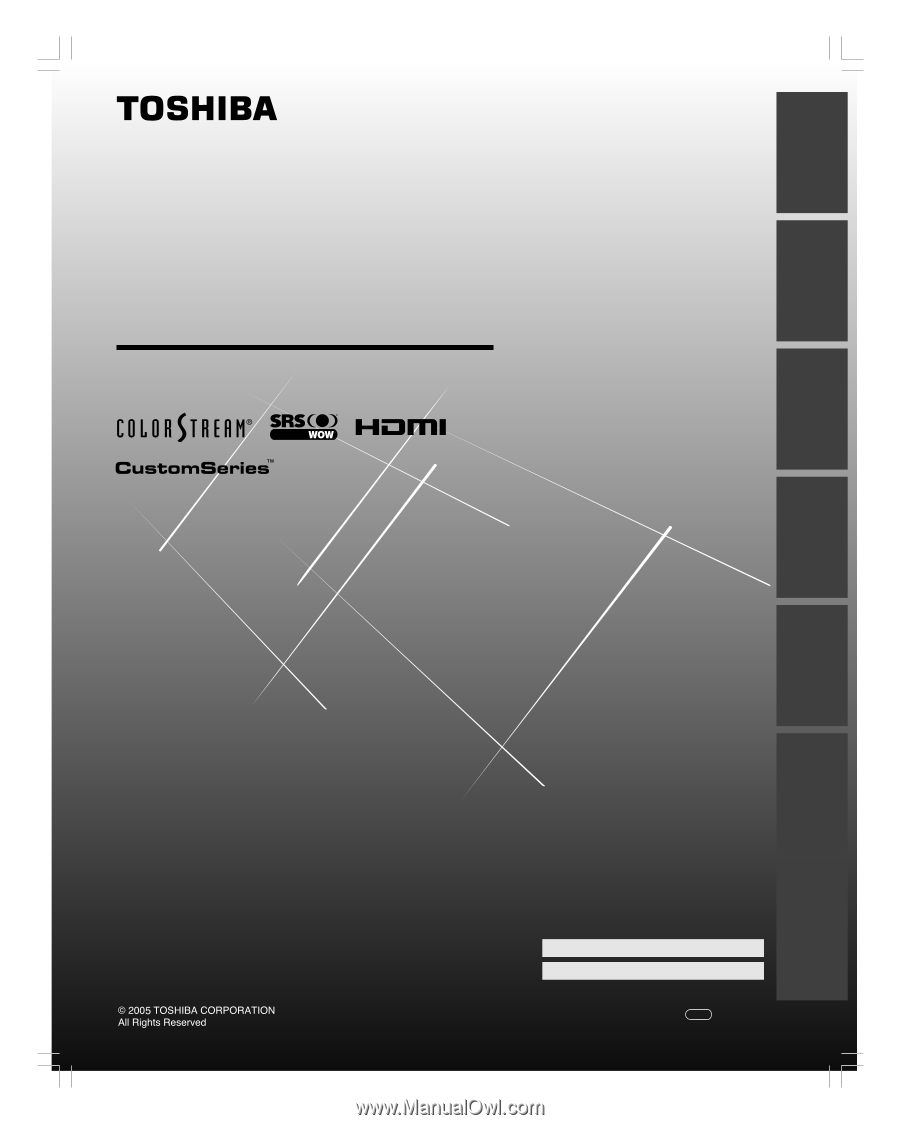
(E)42DPC85 (size 213*276)
42DPC85
Plasma Monitor
O
WNER'S
M
ANUAL
Owner's Record
The model number and serial number are on the back
of your monitor. Record these numbers in the spaces below.
Refer to these numbers whenever you communicate
with your Toshiba dealer about this monitor.
Model number:
42DPC85
Serial number:
YC/N
23566768A
Connecting
y
our Monitor
Using the
r
emote control
Setting up
y
our Monitor
Operating
y
our Monitor
Appendix
Index
Introduction
42/50DPC85 cover for TNP
05.9.12, 7:44 PM
1
Black