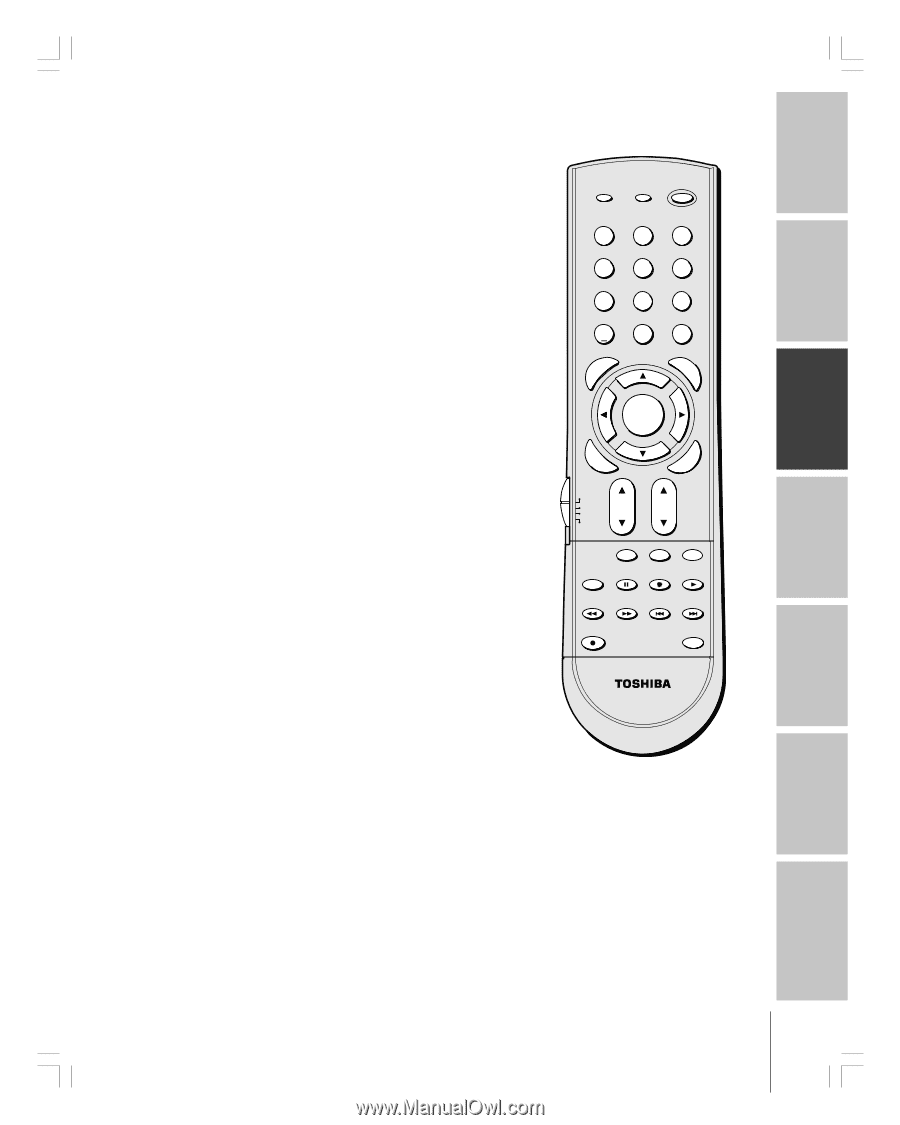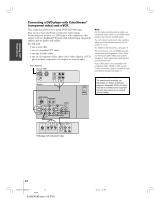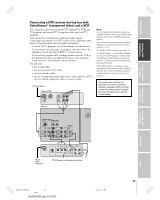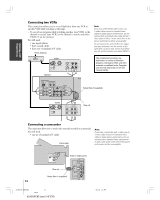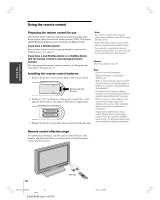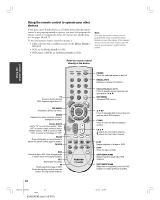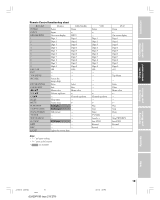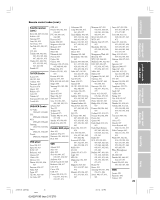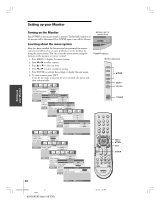Toshiba 42DPC85 User Manual - Page 17
Learning about the remote control - black screen
 |
View all Toshiba 42DPC85 manuals
Add to My Manuals
Save this manual to your list of manuals |
Page 17 highlights
Introduction Connecting your Monitor Using the remote control Setting up your Monitor Learning about the remote control The buttons used for operating the monitor only are described here. POWER turns the monitor on and off. RECALL displays monitor status information on-screen (page 43) SLEEP sets the monitor to turn off at a specific time (page 40) INPUT selects the video input source (page 38) MUTE reduces or turns off the sound (page 41) Device Switch switches among TV, CBL/SAT, VCR, and DVD modes (pages 18, 20, 21). Set to "TV" to control the monitor. Numbers (0-9, 100) enters the numbers directly VOL (volume) y z adjusts the volume level MENU accesses the on-screen system (page 22) ENTER activates the function settings in the menu (page 22) y z x • (arrow) select or adjust items in the menus (page 22) PIC SIZE cycles through the five picture sizes: Natural, TheaterWide1/2/3, and Full (page 24) EXIT closes on-screen menus (page 22) FREEZE freezes the picture. Press again to restore the moving picture. LIGHT illuminates the keypad for five seconds TOP PIC SIZE ENTEERNT INPUT RECALL POWER INFO 123 456 789 +10 100 0 ENT MENU MENU DVDMENU ER TV CBL/SAT CH VCR DVD CLE VOL MUTE SLEEP TV/VCR PAUSE STOP PLAY FREEZE SOURCE SPLIT REW FF SKIP / SEARCH SWAP REC LIGHT CT-90232 EXIT AR Note: • The error message "Not Available" will appear if you press a key for a function that is not available. • The SPLIT, SOURCE, and SWAP functions are not available for this monitor. Operating your Monitor Appendix Index #01E16-21_42DPC85 17 Black (E)42DPC85 (size 213*276) 05.9.12, 7:48 PM 17