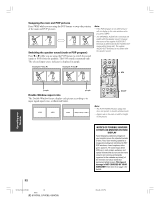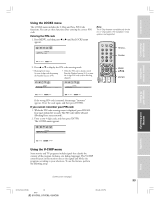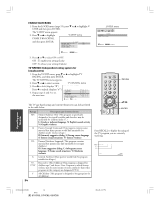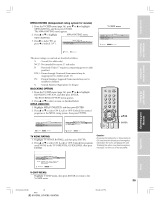Toshiba 65HC85 User Manual - Page 30
Using the AUTO ASPECT feature
 |
View all Toshiba 65HC85 manuals
Add to My Manuals
Save this manual to your list of manuals |
Page 30 highlights
Introduction Connecting your TV Using the Remote Control Using the AUTO ASPECT feature When the AUTO ASPECT feature is set to ON and the monitor receives a 480i signal (other than an HDMI input source), the picture size is automatically selected (as described in the following table). Aspect ratio of signal source 4:3 Normal 16:9 Full 4:3 Letter box Not defined (no ID-1 data) Automatic aspect size (automatically selected when AUTO ASPECT is ON) Natural Full TheaterWide 2 User-set mode If the signal does not include aspect information, the picture size you selected on pages 27-28 is displayed. To turn on the AUTO ASPECT feature: 1. Press MENU, and then press x or • until the PICTURE menu appears. P I CTURE MODE P I CTURE SETT I NGS D I SPLAY FORMAT C I NEMA MODE CONVERGENCE SPORTS 1080i V I DEO RESET : SELECT EX I T : END SAVE 2. Press y or z to highlight AUTO ASPECT, and then press ENTER. P I CTURE P I CTURE S I ZE AUTO ASPECT P I CTURE SCROLL ON OFF RESET : SELECT ENTER : SET SAVE 3. Press y or z to select ON, and then press ENTER. Note: The AUTO ASPECT feature is available for additional formats when viewing HDMI sources because AUTO ASPECT operates based on information found in the digital HDMI signal (not ID-1 data). INPUT RECALL POWER INFO 123 456 TOP AR 78 +10 100 0 MENU 9 ENT PIC SIZE MENU DVDMENU ENTER ER TV CBL/SAT CH VCR DVD EXIT CLE VOL POP DIRECT CH MUTE SLEEP MENU yzx • ENTER ENT TV/VCR PAUSE STOP PLAY FREEZE SOURCE SPLIT REW FF SKIP / SEARCH NOTICE CHSCAN SWAP OFPOPPCHOSSIBLE ADVERSE REC LIGHT EFFECTS ON MONITOR PICTURE DISPLAY Avoid displaying stationary images on your monitor screen for extended periods of time. Fixed (non-moving) patterns or images (including but not limited to PIP/ POP windows, closed captions, video game patterns, TV station logos (from VCR, etc.), stock tickers, websites, and special formats that do not use the entire screen) can become permanently ingrained in the cathode ray tube(s) of the monitor and cause subtle but permanent ghost images. This type of damage is NOT COVERED BY YOUR WARRANTY. See item 33 on page 4 for details. Setting up your TV Operating your Monitor Appendix Index 30 #01E_27-33_51HC85 30 Black (E) 51HC85, 57HC85, 65HC85 05.4.28, 6:16 PM