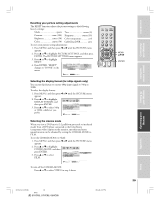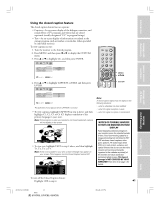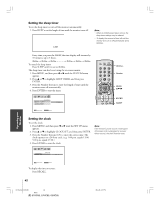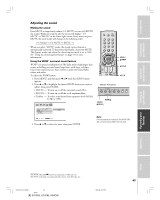Toshiba 65HC85 User Manual - Page 44
The AUDIO SETTINGS menu appears.
 |
View all Toshiba 65HC85 manuals
Add to My Manuals
Save this manual to your list of manuals |
Page 44 highlights
Introduction Connecting your TV Using the Remote Control Adjusting the sound quality You can change the quality of your monitor's sound by adjusting the bass, treble, and balance. To adjust the sound quality: 1. Press MENU, and then press x or • until the AUDIO menu appears. 2. Press y or z to highlight AUDIO SETTINGS, and then press ENTER. The AUDIO SETTINGS menu appears. BASS TREBLE BA L A N C E RESET AUD I O MENU AUD I O SETT I NGS 70 50 0 RESET : MOVE : ADJUST SAVE 3. Press y or z to highlight the item you want to adjust. 4. Press x or • to adjust the level. • x makes the sound quality weaker or increases the balance in the left channel, depending on the item selected. • • makes the sound quality stronger or increases the balance in the right channel, depending on the item selected. TOP AR ENT INPUT RECALL POWER INFO 123 456 78 +10 100 0 MENU 9 ENT PIC SIZE MENU DVDMENU ENTER ER TV CBL/SAT CH VCR DVD EXIT CLE VOL POP DIRECT CH MUTE SLEEP TV/VCR PAUSE STOP PLAY FREEZE SOURCE SPLIT REW FF SKIP / SEARCH CH SCAN SWAP REC POP CH LIGHT MENU yzx • ENTER Resetting your audio adjustments The RESET function returns your audio adjustments to the following factory settings: Bass center (50) Treble center (50) Balance center (0) To reset your audio adjustments: 1. Press MENU, and then press x or • until the AUDIO menu appears. 2. Press y or z to highlight AUDIO SETTINGS, and then press ENTER. The AUDIO SETTINGS menu appears. 3. Press y or z to highlight RESET, and then press ENTER. BASS TREBLE BA L A N C E RESET AUD I O MENU AUD I O SETT I NGS 50 50 0 RESET : MOVE : ADJUST SAVE Setting up your TV Operating your Monitor Appendix Index 44 #01E_42-47_51HC85 44 Black (E) 51HC85, 57HC85, 65HC85 05.4.28, 6:17 PM