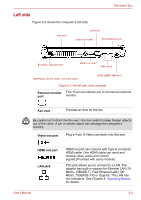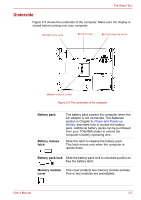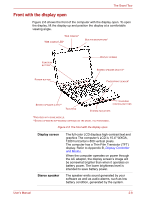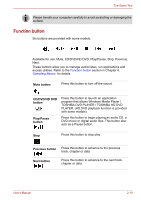Toshiba A300 PSAGDA-03D00R Users Manual AU/NZ - Page 55
Right side, Universal serial, bus USB 2.0, ports
 |
View all Toshiba A300 PSAGDA-03D00R manuals
Add to My Manuals
Save this manual to your list of manuals |
Page 55 highlights
Right side Figure 2-3 shows the computer's right side. MODEM JACK* The Grand Tour SECURITY LOCK SLOT USB PORTS OPTICAL DISC DRIVE FM TUNER JACK* DC IN 19V *DEPENDING ON THE MODEL YOU PURCHASED. Figure 2-3 The right side of the computer Universal serial bus (USB 2.0) ports The two universal serial bus (USB) ports comply with USB Serial 2.0 standards, which enables data transfer speeds 40 times faster than the USB 1.1 standards. The ports with the icon ( ) has USB Sleep and Charge function and also support USB 1.1. Keep foreign objects out of the USB connectors. A pin or similar object can damage the computer's circuitry. Operation of all functions of all USB devices has not been confirmed. some functions might not execute properly. User's Manual 2-5