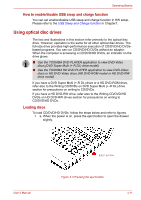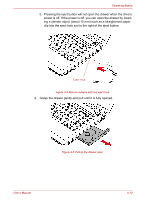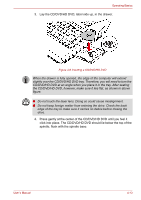Toshiba A300 PSAGDA-03D00R Users Manual AU/NZ - Page 99
Fingerprint Single-Swipe Sign-On feature, General, Fingerprint utility limitations
 |
View all Toshiba A300 PSAGDA-03D00R manuals
Add to My Manuals
Save this manual to your list of manuals |
Page 99 highlights
Operating Basics Fingerprint Single-Swipe Sign-On feature General This is a feature that allows the user to complete the authentication for both the User Password (and optionally, the HDD user and Supervisor passwords) and logging on to Windows using only one fingerprint authentication when booting up. It is necessary to register the User Password and Windows Logon password before using the fingerprint PreOS feature and this fingerprint Single Sign-On feature. Please use TOSHIBA HW Setup to register your User Password. Only one fingerprint authentication is required to replace the User Password (and, if selected, the HDD user and Supervisor passwords) and Windows Logon password. How to enable fingerprint Single-Swipe Sign-On feature It is necessary to first enroll your fingerprint with the TrueSuite Access Maganer application prior to enabling and configuring the fingerprint Single Sign-On feature. Check that the fingerprint is enrolled before configuring the settings. 1. Swipe your finger across the fingerprint sensor. Or enter Windows password and click Next. 2. Click settings. 3. The Administrator Settings screen is displayed. Place a checkmark in "Enable Pre-OS Fingerprint Authentication". 4. Then, place a checkmark in "Enable Single Sign-On Fingerprint Authentication" and click OK. The modified configuration for the fingerprint Single Sign-On feature becomes effective the next time the system is booted up. Fingerprint utility limitations TOSHIBA does not guarantee that the fingerprint utility technology will be completely secure or error-free. TOSHIBA does not guarantee that the fingerprint utility will accurately screen out unauthorized users at all times. TOSHIBA is not liable for any failure or damage that might arise out of the use of the fingerprint software or utility. ■ The fingerprint sensor compares and analyzes the unique characteristics in a fingerprint. However, there may be instances where certain users are unable to register their fingerprints due to insufficient unique characteristics in their fingerprints. ■ The recognition success rate may differ from user to user. User's Manual 4-9