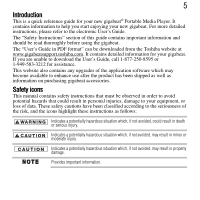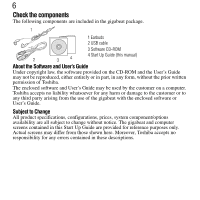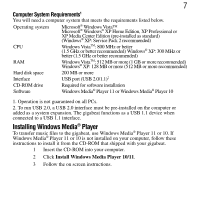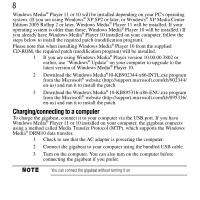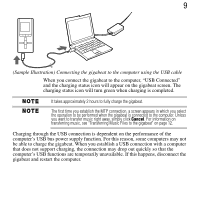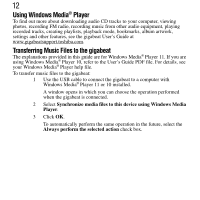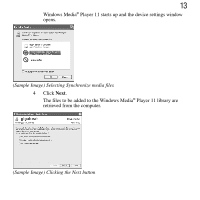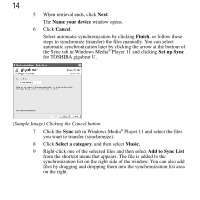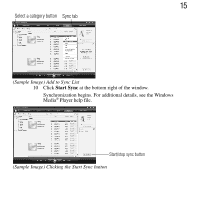Toshiba MET400 Start Up Guide - Page 10
Disconnecting the gigabeat from the computer, Turning the gigabeat On and Off
 |
View all Toshiba MET400 manuals
Add to My Manuals
Save this manual to your list of manuals |
Page 10 highlights
10 The internal battery should be charged within the temperature range for normal use (5°C to 35°C/41°F to 95°F). If the temperature is outside this range the gigabeat may not be charged properly. As the remaining battery power drops, the battery level display on the gigabeat screen changes. Recharge the gigabeat when the remaining battery power becomes low. The gigabeat may take some time to connect to the computer if large amounts of data are stored on the gigabeat. You cannot use the gigabeat when "USB Connected" is displayed. Disconnecting the gigabeat from the computer To disconnect the gigabeat from the computer: 1 Unplug the USB cable from the computer. Do not disconnect the gigabeat from the computer if "Do not Disconnect" is displayed on the gigabeat screen. Turning the gigabeat On and Off To turn the gigabeat on: 1 Slide the POWER switch towards [POWER] and release.