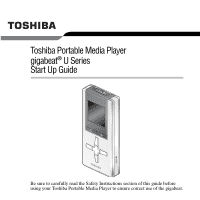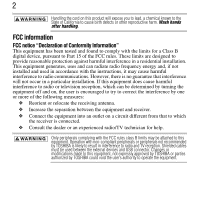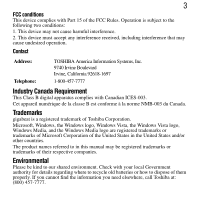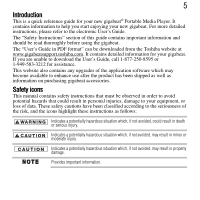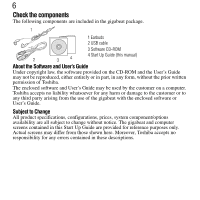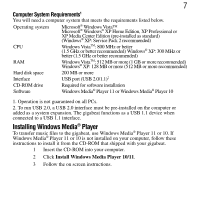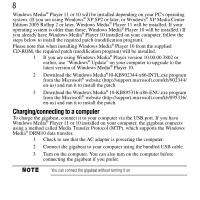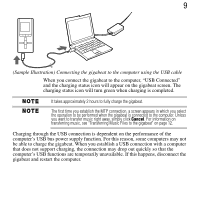Toshiba MET400 Start Up Guide - Page 5
Introduction, Safety icons, Portable Media Player. - gigabeat software
 |
View all Toshiba MET400 manuals
Add to My Manuals
Save this manual to your list of manuals |
Page 5 highlights
5 Introduction This is a quick reference guide for your new gigabeat® Portable Media Player. It contains information to help you start enjoying your new gigabeat. For more detailed instructions, please refer to the electronic User's Guide. The "Safety Instructions" section of this guide contains important information and should be read thoroughly before using the gigabeat. The "User's Guide in PDF format" can be downloaded from the Toshiba website at www.gigabeatsupport.toshiba.com. It contains detailed information for your gigabeat. If you are unable to download the User's Guide, call 1-877-250-8595 or 1-949-583-3212 for assistance. This website also contains any upgrades of the application software which may become available to enhance use after the product has been shipped as well as information on purchasing gigabeat accessories. Safety icons This manual contains safety instructions that must be observed in order to avoid potential hazards that could result in personal injuries, damage to your equipment, or loss of data. These safety cautions have been classified according to the seriousness of the risk, and the icons highlight these instructions as follows: Indicates a potentially hazardous situation which, if not avoided, could result in death or serious injury. Indicates a potentially hazardous situation which, if not avoided, may result in minor or moderate injury. Indicates a potentially hazardous situation which, if not avoided, may result in property damage. Provides important information.