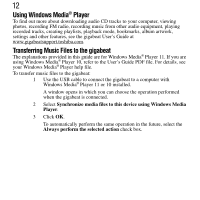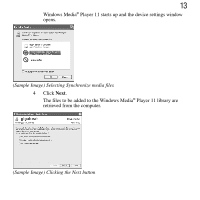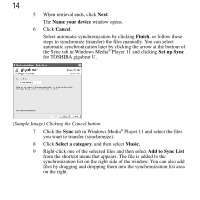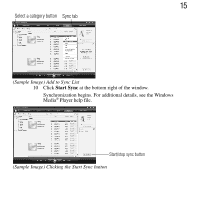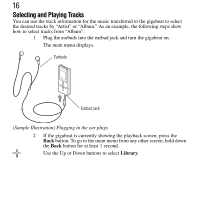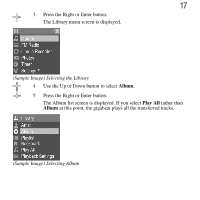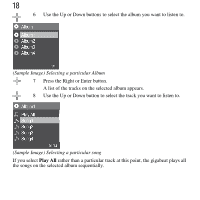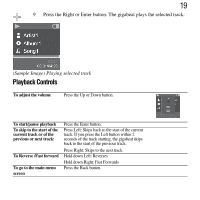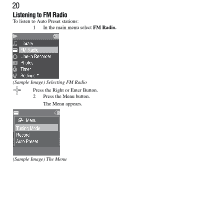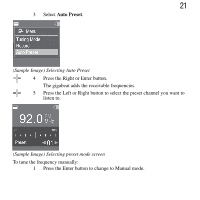Toshiba MET400 Start Up Guide - Page 16
Selecting and Playing Tracks, Library
 |
View all Toshiba MET400 manuals
Add to My Manuals
Save this manual to your list of manuals |
Page 16 highlights
16 Selecting and Playing Tracks You can use the track information for the music transferred to the gigabeat to select the desired tracks by "Artist" or "Album." As an example, the following steps show how to select tracks from "Album": 1 Plug the earbuds into the earbud jack and turn the gigabeat on. The main menu displays. Earbuds Earbud jack (Sample Illustration) Plugging in the ear plugs 2 If the gigabeat is currently showing the playback screen, press the Back button. To go to the main menu from any other screen, hold down the Back button for at least 1 second. Use the Up or Down buttons to select Library.

16
Selecting and Playing Tracks
You can use the track information for the music transferred to the gigabeat to select
the desired tracks by “Artist” or “Album.” As an example, the following steps show
how to select tracks from “Album”:
1
Plug the earbuds into the earbud jack and turn the gigabeat on.
The main menu displays.
(Sample Illustration) Plugging in the ear plugs
2
If the gigabeat is currently showing the playback screen, press the
Back
button. To go to the main menu from any other screen, hold down
the
Back
button for at least 1 second.
Use the Up or Down buttons to select
Library
.
Earbud jack
Earbuds