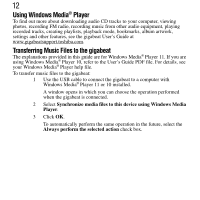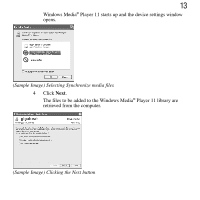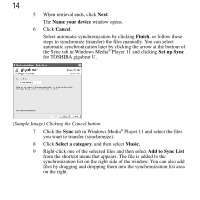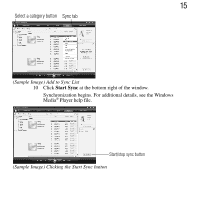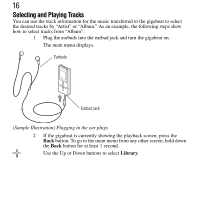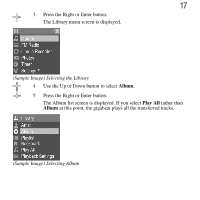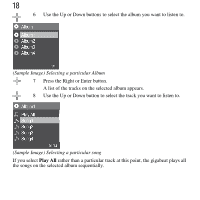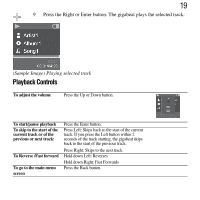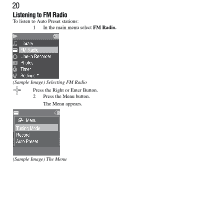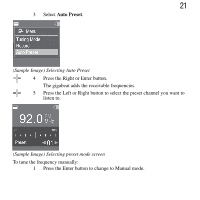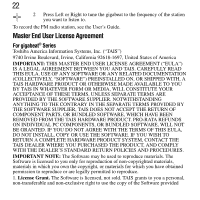Toshiba MET400 Start Up Guide - Page 17
Album, Play All, Sample Image Selecting the Library
 |
View all Toshiba MET400 manuals
Add to My Manuals
Save this manual to your list of manuals |
Page 17 highlights
17 3 Press the Right or Enter button. The Library menu screen is displayed. (Sample Image) Selecting the Library 4 Use the Up or Down button to select Album. 5 Press the Right or Enter button. The Album list screen is displayed. If you select Play All rather than Album at this point, the gigabeat plays all the transferred tracks. (Sample Image) Selecting Album

17
3
Press the Right or Enter button.
The Library menu screen is displayed.
(Sample Image) Selecting the Library
4
Use the Up or Down button to select
Album
.
5
Press the Right or Enter button.
The Album list screen is displayed. If you select
Play All
rather than
Album
at this point, the gigabeat plays all the transferred tracks.
(Sample Image) Selecting Album