Toshiba Portege Z20T-C2111 Portege Z20t-C Series Windows 10 Users Guide - Page 62
Using the TOSHIBA Dual Pointing Device, The TOSHIBA Application Installer window appears.
 |
View all Toshiba Portege Z20T-C2111 manuals
Add to My Manuals
Save this manual to your list of manuals |
Page 62 highlights
62 Getting Started Using the TOSHIBA Dual Pointing Device The TOSHIBA Application Installer window appears. (Sample Image) TOSHIBA Application Installer window 4 Click or touch the item you want to install. 5 Click or touch Install. 6 Follow the on-screen prompts to complete the installation process, see "TOSHIBA Application Installer" on page 118. Using the TOSHIBA Dual Pointing Device (Available on certain models.) AccuPoint II pointing device AccuPoint II primary button AccuPoint II secondary button (Sample Illustration) TOSHIBA AccuPoint II and buttons
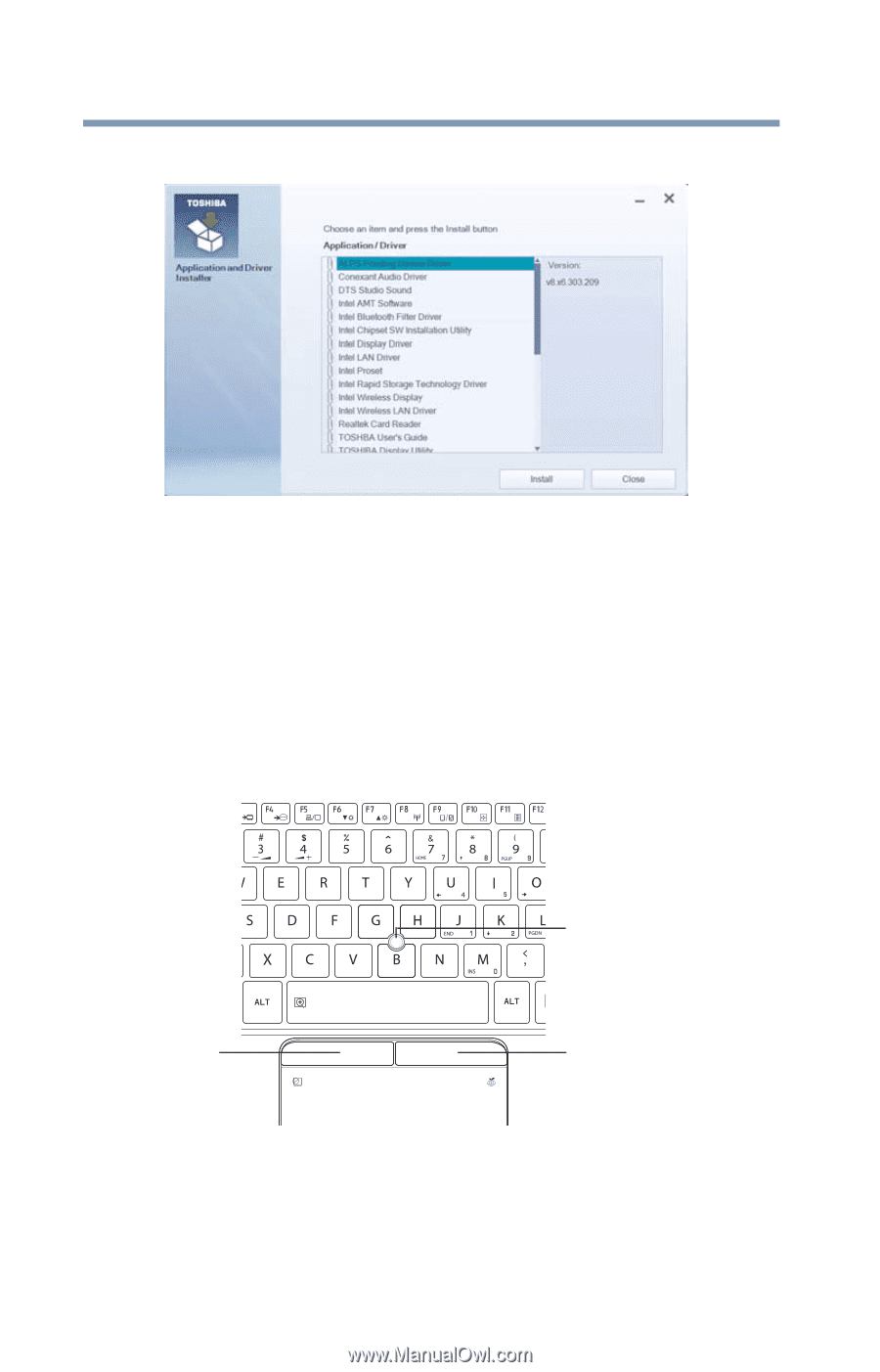
62
Getting Started
Using the TOSHIBA Dual Pointing Device
The TOSHIBA Application Installer window appears.
(Sample Image) TOSHIBA Application Installer window
4
Click or touch the item you want to install.
5
Click or touch
Install
.
6
Follow the on-screen prompts to complete the
installation process, see
“TOSHIBA Application Installer”
on page 118
.
Using the TOSHIBA Dual Pointing Device
(Available on certain models.)
(Sample Illustration) TOSHIBA AccuPoint II and buttons
AccuPoint II pointing
AccuPoint II
AccuPoint II secondary
primary button
button
device














