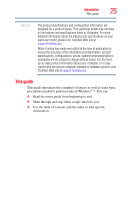Toshiba Portege Z930-S9312 User Guide - Page 22
Appendix A: Hot Keys/TOSHIBA Cards, Appendix B: Power Cord/Cable Connectors, Glossary, Index
 |
View all Toshiba Portege Z930-S9312 manuals
Add to My Manuals
Save this manual to your list of manuals |
Page 22 highlights
22 Contents Data and system configuration backup in the Windows® operating system ...........141 If you need further assistance 145 Contacting Toshiba 146 Other Toshiba Internet Web sites 146 Toshiba's worldwide offices 147 Appendix A: Hot Keys/TOSHIBA Cards 148 Hot Key Cards 148 Using the Hot Key Cards 149 Hot key functions 150 Volume Mute 150 Keyboard backlight 151 Lock (Instant security 152 Power plan 153 Sleep mode 154 Hibernation mode 155 Output (Display switch 156 Display brightness 157 Disabling or enabling wireless devices............158 Disabling or enabling the touch pad 159 Keyboard hot key functions 160 Appendix B: Power Cord/Cable Connectors 161 Glossary 162 Index 177

22
Contents
Data and system configuration backup
in the Windows
®
operating system
...........
141
If you need further assistance
...............................
145
Contacting Toshiba
.........................................
146
Other Toshiba Internet Web sites
..........................
146
Toshiba’s worldwide offices
..................................
147
Appendix A: Hot Keys/TOSHIBA Cards
..................................
148
Hot Key Cards
.......................................................
148
Using the Hot Key Cards
.................................
149
Hot key functions
..................................................
150
Volume Mute
..................................................
150
Keyboard backlight
.........................................
151
Lock (Instant security)
....................................
152
Power plan
.....................................................
153
Sleep mode
.....................................................
154
Hibernation mode
...........................................
155
Output (Display switch)
.................................
156
Display brightness
..........................................
157
Disabling or enabling wireless devices
............
158
Disabling or enabling the touch pad
................
159
Keyboard hot key functions
...........................
160
Appendix B: Power Cord/Cable Connectors
..........................
161
Glossary
....................................................................................
162
Index
..........................................................................................
177