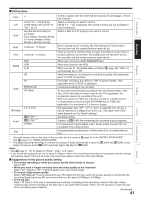Toshiba RD-XS32SU Owners Manual - Page 44
Press REC MENU to exit the GUI.
 |
View all Toshiba RD-XS32SU manuals
Add to My Manuals
Save this manual to your list of manuals |
Page 44 highlights
Recording Programming a recording (REC MENU) (Continued) Elapsed programing (using past data for programing) 1) Press REC MENU. The REC MENU appears. 2) Press QUICK MENU. The Quick Menu appears. 3) Press / to select "Elapsed programing", then press ENTER. The "Elapsed programing" list appears. 4) Press / to select a program, then press ENTER. 5) Press / to select an item to correct, then press ADJUST to change the value. 6) When complete, press ENTER. 7) Press REC MENU to exit. Note • Up to 36 past programs are saved. Additinn of a new one deletes the oldest one. Elapsed programing (using past data for programing) 1) On the REC MENU, press QUICK MENU. 2) Press / to select "Elapsed programing", then press ENTER. The "Elapsed programing" list appears. 3) Press / to select a program to delete. 4) Press QUICK MENU, then / to select "Elapsed programing delete", and press ENTER. The selected data is deleted. If you want to delete all data at once, select "All elapsed programing delete". Remaining volume 1) Press REC MENU. The REC MENU appears. 2) Press QUICK MENU. The Quick Menu appears. 3) Press / to select "Disc budget calculation" then press ENTER. The Disc budget calculation menu appears. 4) Press / to select a timer program, then press ENTER or press ADJUST. The recorder calculates on a bar graph how much a specific program (identified by a check mark) will occupy on the disc. Pressing the ADJUST button can display or remove the check mark. e.g. REC MENU Disc budget calculation 4/3 (Sa) 9:00 pm CH Date Start End Media Video Audio Result 3 4/10 (Sa) 11:30 pm-11: 50 pm HDD MN 6.6 D/M2 10 4/13 (Tu) 9 :30 pm-10:00 pm DVD MN 6.6 D/M2 42 4/16 (Fr) 10:30 pm-11:30 pm HDD LP 2.2 D/M1 4 4/16 (Fr) 8 :30 pm-11:30 pm DVD SP 4.6 D/M2 HDD Elapsed ( )Selected(current) Available DVD Selected program Available disc space When the entry item is marked X, the recording does not fit. Change the setting. 5) Correct the parameters of the timer program if necessary. (Skip to step 7 if you do not need this.) You can change "Media", "Video" and "Audio". Select an item you want to modify and press the ENTER button. The item will be ready to be altered. Press the ADJUST button to modify. When complete, press the ENTER button. You can adjust to a lower mode (SP to LP) and/or lower the rate to reduce the quality of the recording, and thus provide more disc capacity (space). 6) Press . Program modification is registered. 7) Press REC MENU to exit the GUI. 44