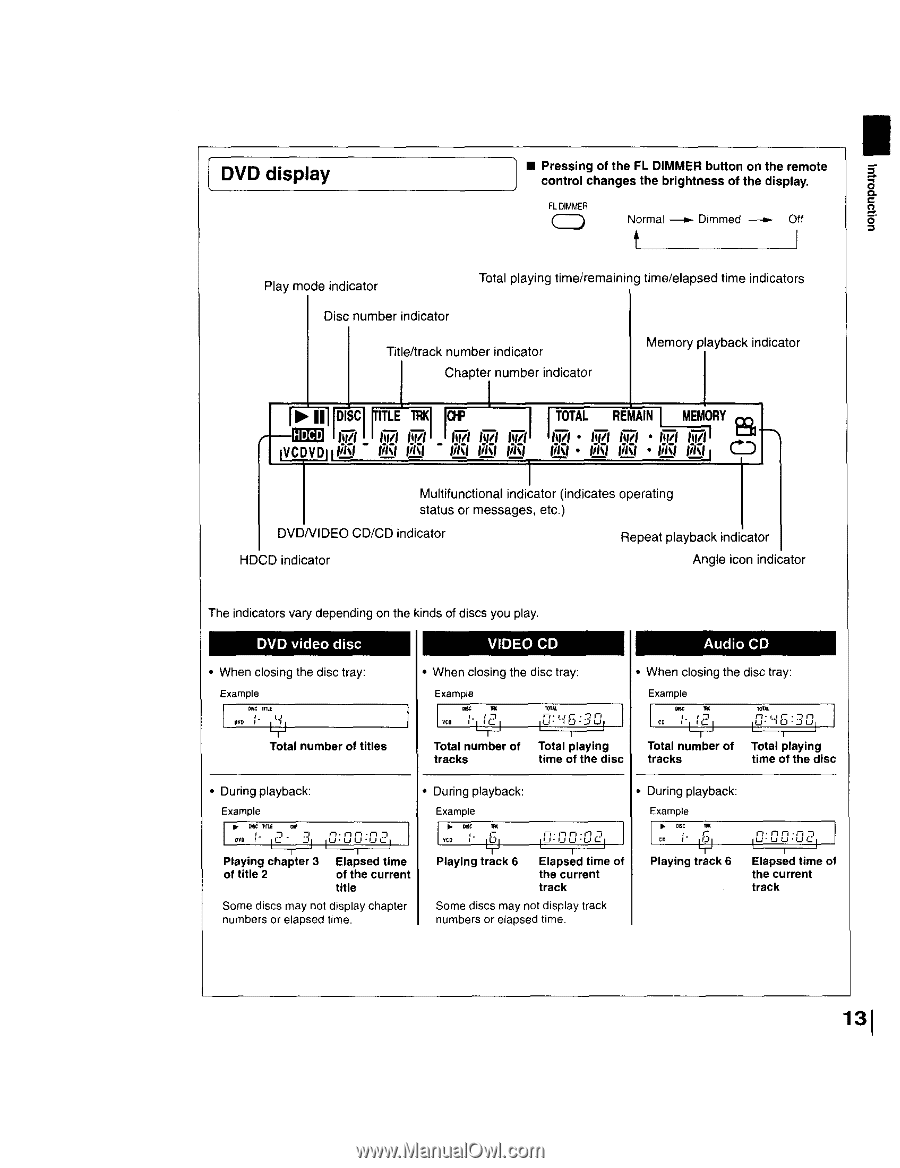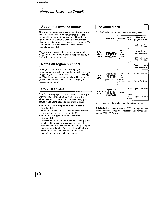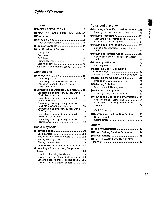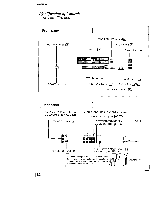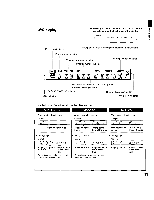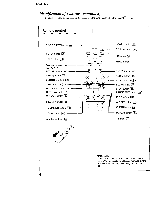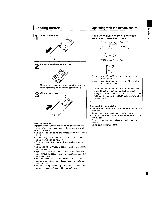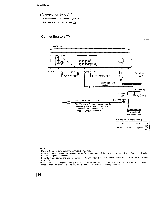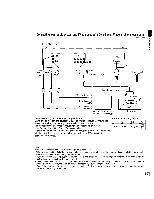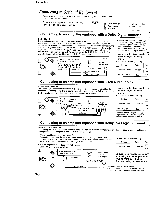Toshiba SD-3109 Owners Manual - Page 13
DVD display, I_11 o - remote control
 |
View all Toshiba SD-3109 manuals
Add to My Manuals
Save this manual to your list of manuals |
Page 13 highlights
DVD display • Pressing of the FL DIMMER button on the remote control changes the brightness of the display. FLDIMMER CD Normal _ Dimmed _ Off t Play mode indicator Total playing time/remaining time/elapsed time indicators Disc number indicator Title/track number indicator Memory playback indicator ii & 0 I_11 o IIVCOVDII_ DVD/VlDEO CD/CD indicator HDCD indicator The indicators vary depending on the kinds of discs you play. Repeat playback indicator Angle icon indicator • When closing the disc tray: Example • When closing the disc tray: Example When closing the disc tray: Example Total number of titles v¢o i [_ Total number of tracks ' ,. Total playing time of the disc Total number of Total playing tracks time of the disc • During playback: Example Pleying chapter 3 of title 2 Elapsed time of the current title Some discs may not display chapter numbers or elapsed time. • During playback: • During playback: Example Example 1 Playing track 6 Elapsed time of the current track Playing track 6 Some discs may not display track numbers or elapsed time. Elapsed time of the current track 131