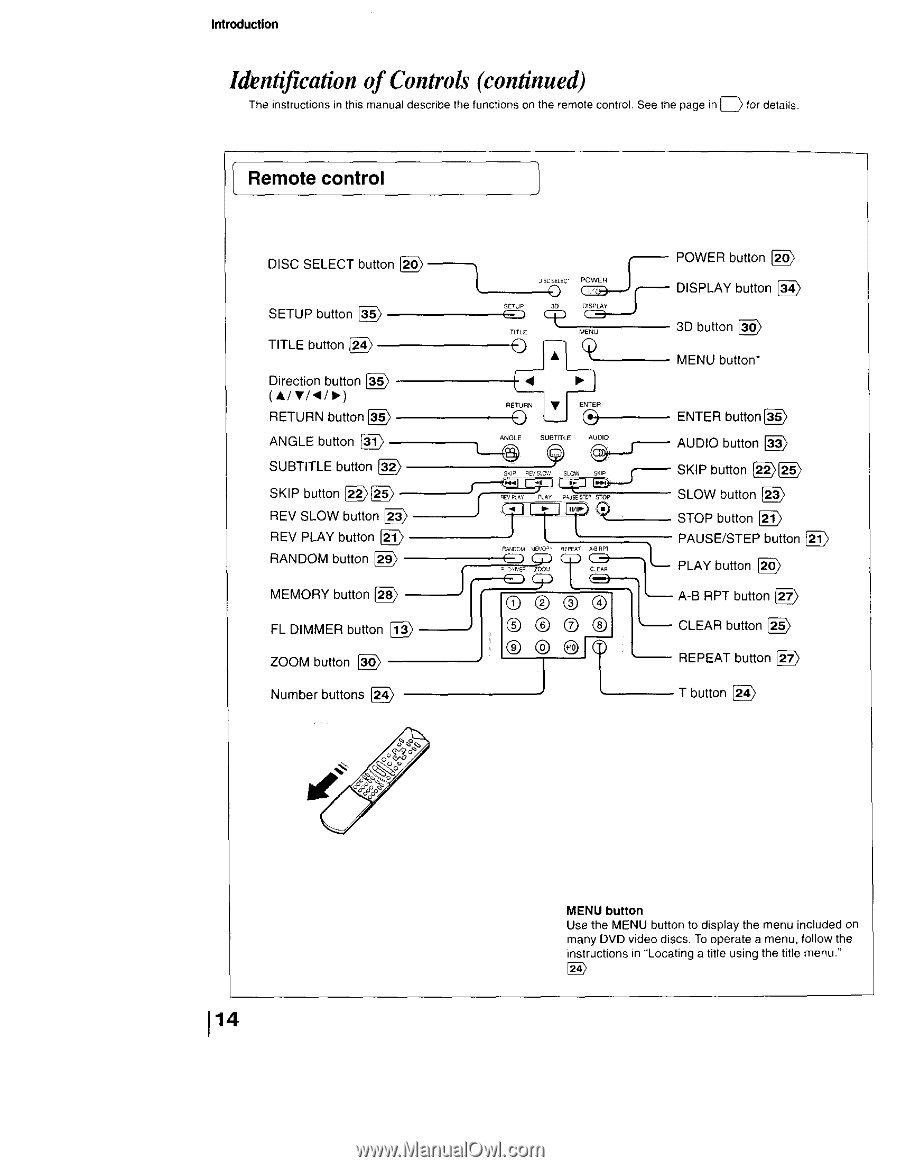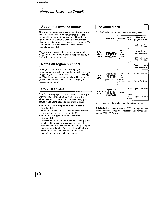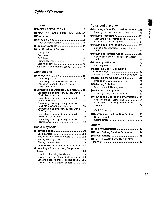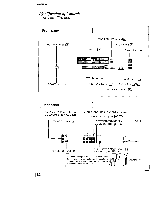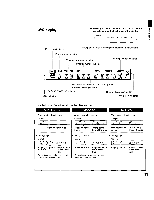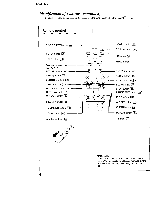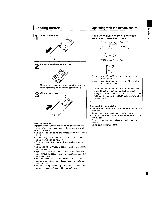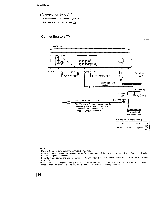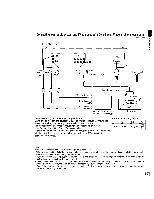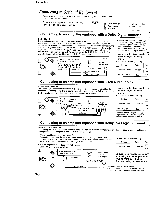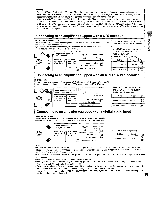Toshiba SD-3109 Owners Manual - Page 14
FLO'=MERbutt°nD_I!I, CLeAR, button - remote
 |
View all Toshiba SD-3109 manuals
Add to My Manuals
Save this manual to your list of manuals |
Page 14 highlights
Introduction Identification of Controls (continued) The instructions in thismanual describe the functions on the remote control See the page in [_ for details. Remote control DISC SELECT butt°n _ _=¢. SETUP button [_ TITLE button Direction button (ilVl,qll_) RETURN button [_ ANGLE button [_ SUBTITLE button [_ SKIP button [_[_ REV SLOW button [_ -- J REV PLAY button RANDOM button [_ t" -POWER_ _ C_ TIr£L MENU ,_ ANGLE $USTIT,E _ AUDIO _ _: _ ij_j _ _'_ POWER button [_ DISPLAY button [_ 3D button [_ MENU button* ENTER button [_ AUO,Ob[_utton SKIbPuttoAn>_ SLOW button [_ STObPuttIo#n PAUSE/STEP button PLAY button [_ MEMORY button _ "_-_J _1['_ @_ A-B RPT button _ FLO'=MERbutt°nD_Io!I0_®__ I CLebAuRtt[o_n Number buttons [_ J L_ t button [_ [14 MENU button Use the MENU button to display the menu included on many DVD video discs, To operate a menu, follow the instructions in "Locating a title using the title menu."