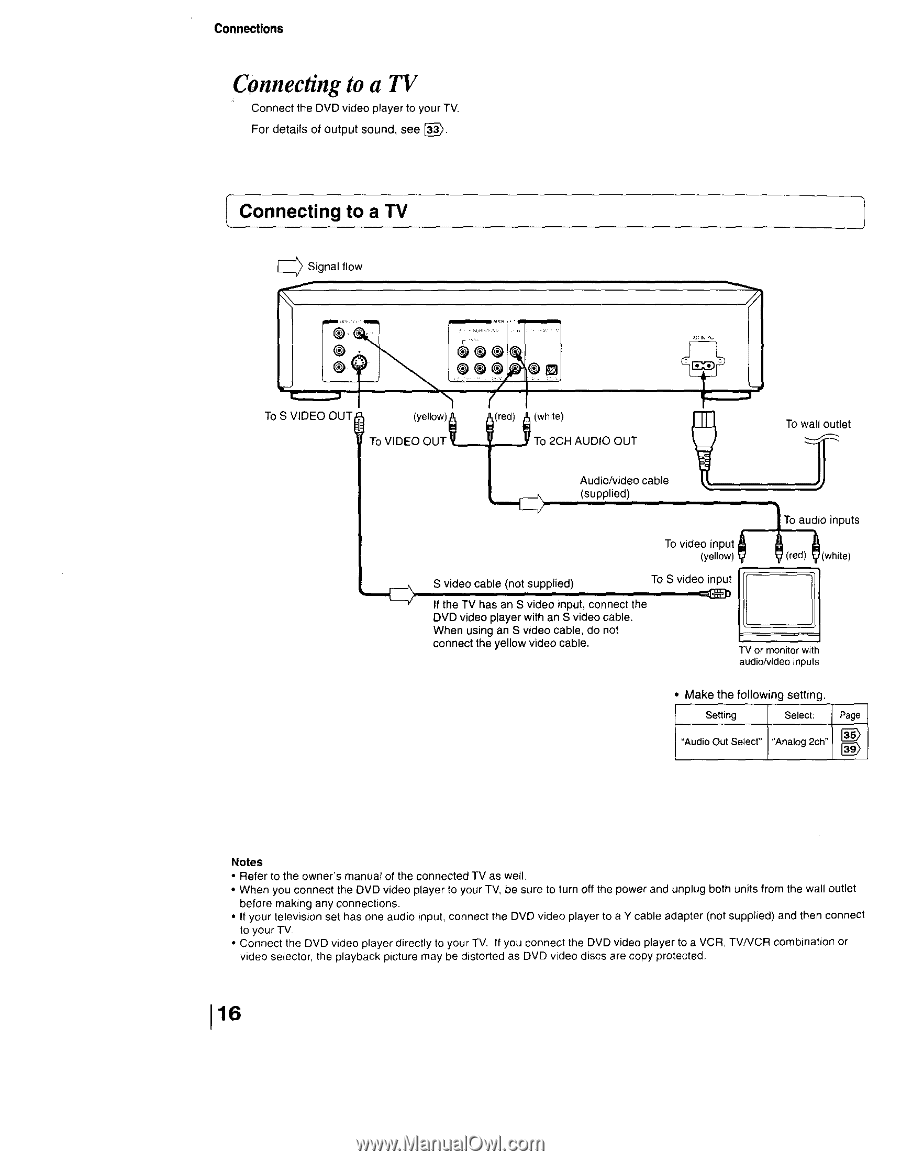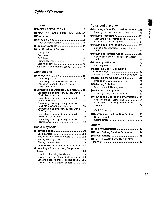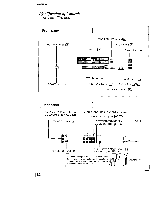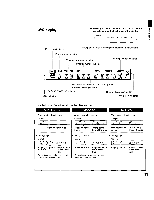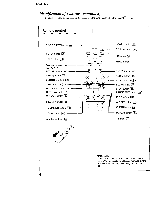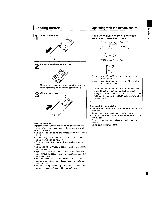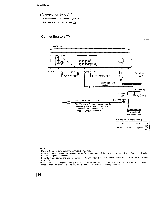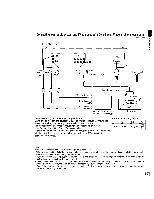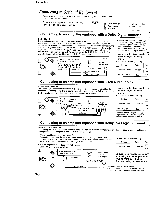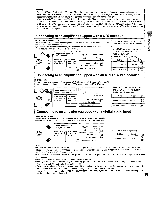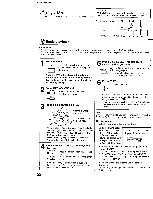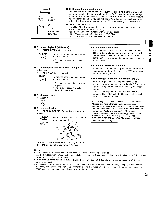Toshiba SD-3109 Owners Manual - Page 16
yeo0__0 0w - dvd player u
 |
View all Toshiba SD-3109 manuals
Add to My Manuals
Save this manual to your list of manuals |
Page 16 highlights
Conne_ions Connecting to a TV Connect the DVD video player to your TV. For details of output sound, see _. Connecting to a TV ....;.l I yeo0__I!0 0°w TOSVIDEO OUT To VIDEO OUT L.,._._ TO 2CH AUDIO OUT (Aud_pl/i}ei_do cable , To audio inputs To video input _ (yellow) _ _. J_ _(red)_ (white) S video cable (not supplied) To S video input If the TV has an S video input, connect the DVD video player with an S video cable. When using an S video cable, do not connect the yellow video cable. TV or monitorwith audio/video inputs Make the following setting. Seaing Selectu _Page "AudioOut Select" "Analog 2ch"! 3_1_ I _j Notes • Refer to the owner's manuat of the connected TV as well. • When you connect the DVD video player to your TV, be sure to turn off the power and unplug both units from the wall outlet before making any connections. • If your television set has one audio input, connect the DVD video player to a Y cable adapter (not supplied) and then connect to your TV • Connect the DVD video player directly to your TV. If you connect the DVD video player to a VCR, TV/VCR combination or video selector, the playback picture may be distorted as DVD video discs are copy protected 116