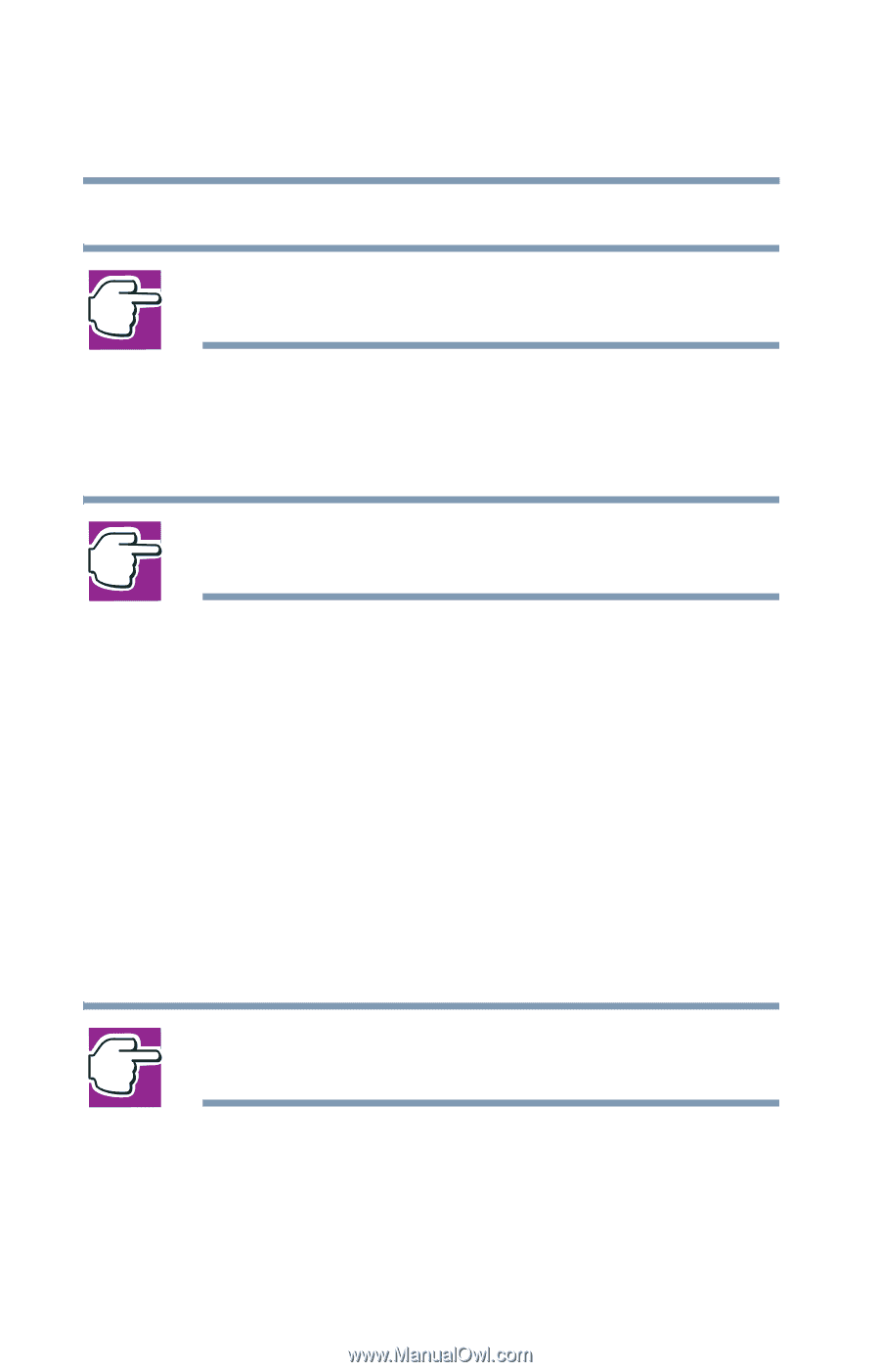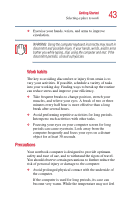Toshiba Satellite 1135-S1553 Satellite 1130/1135 Users Guide - Page 46
Registering your computer with Toshiba, Toshiba and Microsoft. - upgrade
 |
View all Toshiba Satellite 1135-S1553 manuals
Add to My Manuals
Save this manual to your list of manuals |
Page 46 highlights
46 Getting Started Setting up your computer 4 Click Skip to exit the process or Next to continue. NOTE: To register online, your computer's modem must be connected to a voice-grade telephone line. A window will display asking if you wish to register with Toshiba and Microsoft. 5 Click Yes to register, or No to exit the process. NOTE: If you click No, you may register with Toshiba later by double-clicking the Register with Toshiba icon on the desktop. 6 Enter your personal information in the registration window. 7 Click Finish to complete the process. Your computer restarts automatically. Registering your computer with Toshiba Registering your computer lets Toshiba keep you up-to-date with information about new products and upgrades, and also extends your Toshiba warranty worldwide at no charge to you. You can register your computer with Toshiba by doubleclicking the icon on your desktop. NOTE: To register online, your computer's modem must be connected to a voice-grade telephone line.