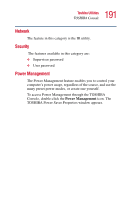Toshiba Satellite 1400-S152 Satellite 1400/1405-S151/S152 Users Guide (PDF) - Page 194
TOSHIBA Button Controls, The TOSHIBA Controls Properties window appears.
 |
View all Toshiba Satellite 1400-S152 manuals
Add to My Manuals
Save this manual to your list of manuals |
Page 194 highlights
194 Toshiba Utilities TOSHIBA Console This tab enables you to choose an icon for your power usage mode, describe the mode's characteristics and, optionally, associate it with a program. The Name field displays the name assigned to the mode in the Power Saver Properties window. You can change the name here if you wish. TOSHIBA Button Controls The TOSHIBA Button Controls allow you to enable or disable the TOSHIBA Console and Internet buttons and the programs associated with them. Those buttons are located just above the function keys at the top of the keyboard. To access these controls: 1 In the TOSHIBA Console window, double-click TOSHIBA Button Controls. The TOSHIBA Controls Properties window appears.

194
Toshiba Utilities
TOSHIBA Console
This tab enables you to choose an icon for your power usage
mode, describe the mode’s characteristics and, optionally,
associate it with a program.
The Name field displays the name assigned to the mode in the
Power Saver Properties window. You can change the name
here if you wish.
TOSHIBA Button Controls
The TOSHIBA Button Controls allow you to enable or
disable the TOSHIBA Console and Internet buttons and the
programs associated with them. Those buttons are located
just above the function keys at the top of the keyboard.
To access these controls:
1
In the TOSHIBA Console window, double-click
TOSHIBA Button Controls
.
The TOSHIBA Controls Properties window appears.