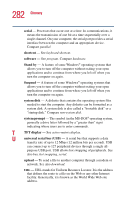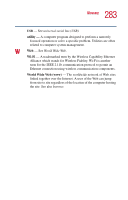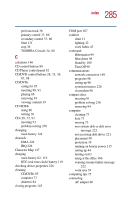Toshiba Satellite 1400-S152 Satellite 1400/1405-S151/S152 Users Guide (PDF) - Page 287
FAT File Allocation Table 233, Ethernet LAN adapter 97
 |
View all Toshiba Satellite 1400-S152 manuals
Add to My Manuals
Save this manual to your list of manuals |
Page 287 highlights
287 Index double-click 66 downloading 173 DVD-ROM 35, 95 launch WinDVD 2000 175 DVD-ROM drive 30, 86, 175, 198 inserting a disc 90 playing DVDs 198 problems 235 removing a disc 94 troubleshooting 228 WinDVD general properties 207 DVD-ROM/CD-RW launch WinDVD2000 175 DVD-ROM/CD-RW drive 30, 86, 95, 175, 198 can't access disc 235 drive tray won't open 235 eject button 87 general properties 207 light 35 manual eject hole/button 88 playing DVDs 198 problems 235 troubleshooting 228 DVDs 28, 33, 86 playing 175 E email 172 emulating a full-size keyboard 80 energy saving features 115 environmental considerations 40, 41 ergonomics lighting 42 posture 41 seating guidelines 41 work habits 43 error messages device driver conflict 225 general hardware problem 225 non-system disk or disk error 222, 235 problem with display settings/ current settings not working with hardware 232 program has performed an illegal operation 220 warning resume failure 222 WinDVD 239 Error-checking 233 Ethernet LAN adapter 97 expansion memory slot cover 37 external diskette drive 59 keyboard 59 external microphone connecting 176 external monitor connecting 166 not working 233 external speakers 178 F FAT (File Allocation Table) 233 fax setting auto-receive 71 fax function enabling 71 setting up 71 files 132 backing up 76, 85 copying to diskette 85 printing 82 saving 75, 81 Fn key 32, 80 assigning functions 186 Fn-esse 185 assigning keys 186