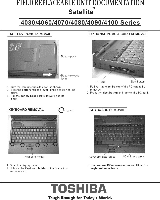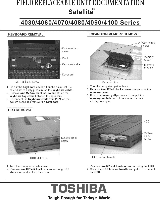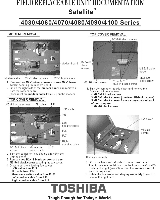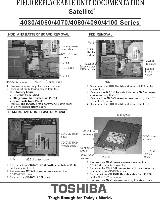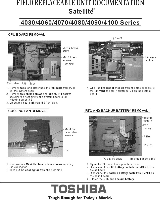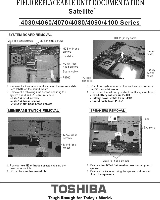Toshiba Satellite 4090XDVD Replacement Instructions
Toshiba Satellite 4090XDVD Manual
 |
View all Toshiba Satellite 4090XDVD manuals
Add to My Manuals
Save this manual to your list of manuals |
Toshiba Satellite 4090XDVD manual content summary:
- Toshiba Satellite 4090XDVD | Replacement Instructions - Page 1
DOCUMENTATION Satellite" 4030/4060/4070/4080/4090/4100 Series BATTERY PACK REMOVAL OPTIONAL PCMCIA CARD REMOVAL 21 =Th ee cher= rr ele=lt we;r ntVrection of the arrow 3 Pull the battery peck 3 Remove one ME. brass screw and on out the keyboard metal brace TOSHIBA Tough Enough for Today's World. - Toshiba Satellite 4090XDVD | Replacement Instructions - Page 2
FIELD REPLACEABLE UNIT DOCUMENTATION Satellite' 4030/4060/4070/4080/4090/4100 Series KEYBOARD REMOVAL EXPANSION MEMORY REMOVAL Memory M2 ,4 black screw 4 Lirl Ole nryboard and lay n on the the . 4. Grasp the HOD bracket handle a. pull. disconnect the H00. TOSHIBA Tough Enough for Today's World. - Toshiba Satellite 4090XDVD | Replacement Instructions - Page 3
FIELD REPLACEABLE UNIT DOCUMENTATION Satellite' 4030/4060/4070/4080/4090/4100 Series MODEM REMOVAL TOP COVER REMOVAL M25. black sci modem board screws 'oVo?) *cm the top cover. 6. Rotate the top cover and display assembly forward to release the right atch. TOSHIBA Tough Enough for Today's World. - Toshiba Satellite 4090XDVD | Replacement Instructions - Page 4
Satellite' 4030/4060/4070/4080/4090/4100 Series HDD AND BATTERY brace 4 Lift up the H00/battery board CD-ROMIDVD ROM DRIVE REMOVAL I linsc:tIng at: flexible cable from the F. CD/0V0-ROM rcrrwb'' drive Etre CO/DVDROM flexible cable the CO-ROM drive CO/DV-ROM dOre 6. l= o,,n, rieaoet ,101- - Toshiba Satellite 4090XDVD | Replacement Instructions - Page 5
FIELD REPLACEABLE UNIT DOCUMENTATION Satellite' 4030/4060/4070/4080/ battery cable Backup battery cable 1 Open the RTC and backup battery cover. 2. IZ„isucnodnntrra RTC battery cablefrorn 1,702 on the 3.Zononnerbtoi;t:ackup battery cable from PR01 on 4 Ulf out the RTC and backup battery. TOSHIBA - Toshiba Satellite 4090XDVD | Replacement Instructions - Page 6
FIELD REPLACEABLE UNIT DOCUMENTATION Satellite' 4030/4060/4070/4080/4090/4100 Series SYSTEM BOARD REMOVAL M2Sre brass screws 5x4 s. screw HOO/ bead sciews 1 Remove.° WM flat head screws securing each speaker 5ro: t.,: s,gr evring the speaker cables and TOSHIBA Tough Enough for Today's World. - Toshiba Satellite 4090XDVD | Replacement Instructions - Page 7
FIELD REPLACEABLE UNIT DOCUMENTATION Satellite' 4030/4060/4070/4080/4090/4100 Series SENSOR AND SOUND Inverter cable from CHI and the V cable from CH 3. Lemora four In.,. brims screws securing the CD modle. 4. ?ara,,ftgota::na LCD module from right to left 5. Disconnect the LCD cable from the - Toshiba Satellite 4090XDVD | Replacement Instructions - Page 8
FIELD REPLACEABLE UNIT DOCUMENTATION Satellite' 4030/4060/4070/4080/4090/4100 Series 13.3 DSTN DISPLAY MASK REMOVAL FL INVERTER AND 13.3 DSTN LCD REMOVAL of the LCD cover. 5 Disconnect the LCD cable from the LCD module a. remove the LCD from the computer TOSHIBA Tough Enough for Today's World. - Toshiba Satellite 4090XDVD | Replacement Instructions - Page 9
FIELD REPLACEABLE UNIT DOCUMENTATION Satellite' 4030/4060/4070/4080/4090/4100 Series 14.1 TFT DISPLAY MASK REMOVAL _ FL INVERTER AND 141 TFT LCD REMOVAL from right to left 6 Deconneci Me LCD cable from the LCD module and ,110`. the LCD from the computer TOSHIBA Tough Enough for Today's World.
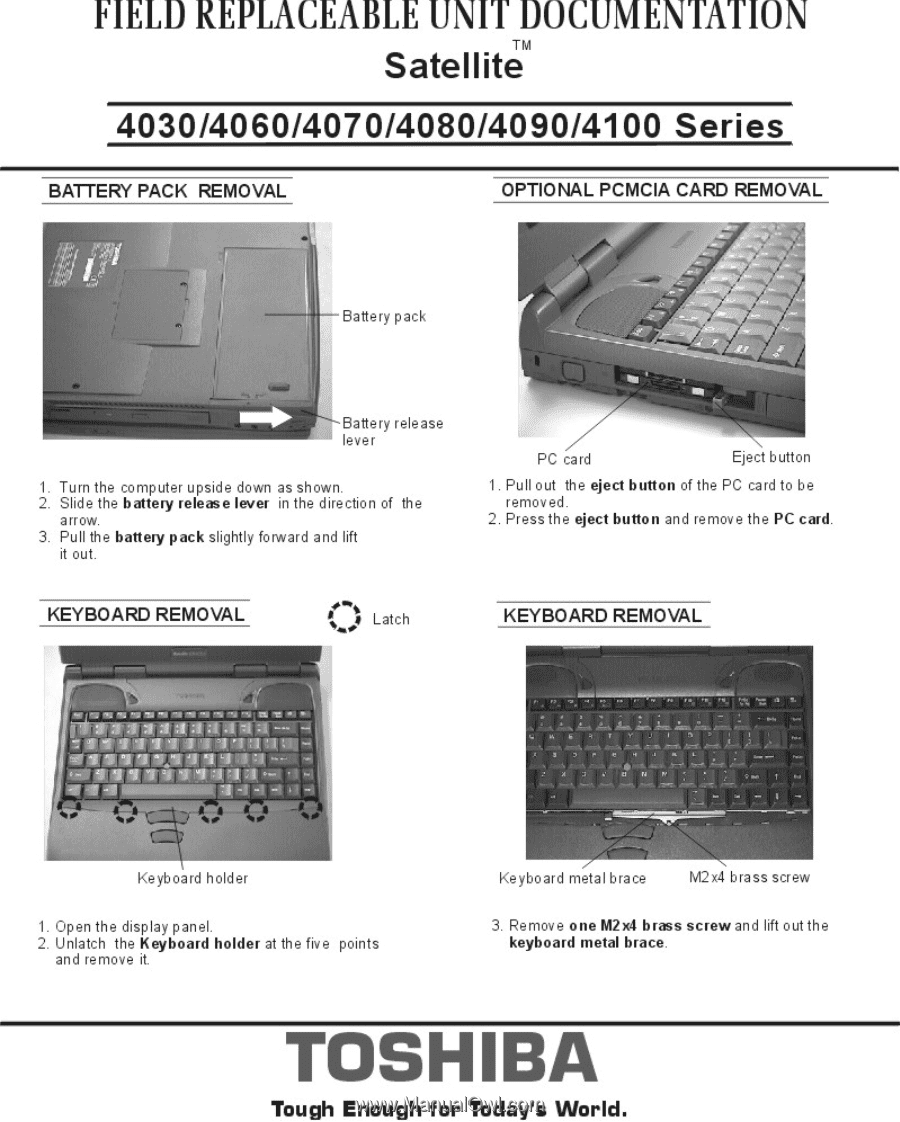
FIELD
REPLACEABLE
UNIT
DOCUMENTATION
Satellite"
4030/4060/4070/4080/4090/4100
Series
BATTERY
PACK
REMOVAL
OPTIONAL
PCMCIA
CARD
REMOVAL
21
=Th
ee
c
he
r
=
r
rele=lt
w
e
r
;
ntVrection
of
the
arrow
3
Pull
the
battery
peck
slightly
forward
and
lift
it
out
KEYBOARD
REMOVAL
Keyboard
holder
0
L..
;1
''
2n
rP
'I
tl
ear
e
t'''
r
'
n
e
c
t
,
'
!:
:
:;':::re
"'der
rive
pc
car
d
E,lect
button
1
r
P
e
u
m
ll
oo
,
LLthe
ejed
button
of
the
PC
card
to
be
2
Press
the
eject
button
and
remove
the
PC
card
KEYBOARD
REMOVAL
Keyboard
metal
brace
WA
bran
screw
3
Remove
one
ME.
brass
screw
and
on
out
the
keyboard
metal
brace
TOSHIBA
Tough
Enough for
Today's
World.