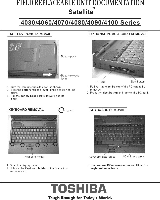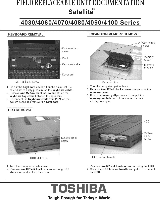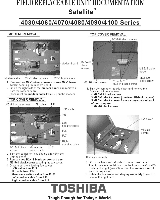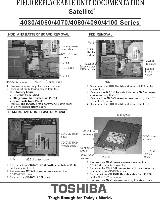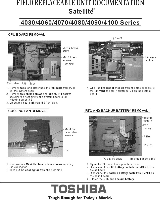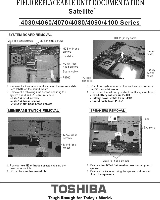Toshiba Satellite 4090XDVD Replacement Instructions - Page 2
Field, Replaceable, Documentation
 |
View all Toshiba Satellite 4090XDVD manuals
Add to My Manuals
Save this manual to your list of manuals |
Page 2 highlights
FIELD REPLACEABLE UNIT DOCUMENTATION Satellite' 4030/4060/4070/4080/4090/4100 Series KEYBOARD REMOVAL EXPANSION MEMORY REMOVAL Memory M2 ,4 black screw 4 Lirl Ole nryboard and lay n on the palm rest Be cetelul not to apply pressure on the keyboard cable 5 Remove o. M2544 black ocrewand lit out the keyboard lop cover between the speakers. ?U:?ting ' :r ''lIriltk M1e'ley" lkoN' °n the HOD REMOVAL now Turn the ccm 2 Remove two 3 PrnuierF 45 degrYee an a remove the ntPso=necto Prta e 25. black 64.544 block screw H. slot cover 1 Turn the computer upside down 2 Remove one M2546 black screw securing HOD slot torerond pull out the cover HE'D bracket handle 3 Remove one M2.544 black screw securing the . 4. Grasp the HOD bracket handle a. pull. disconnect the H00. TOSHIBA Tough Enough for Today's World.