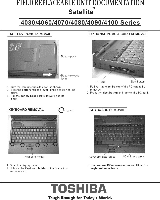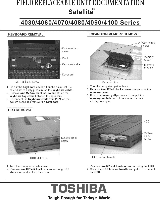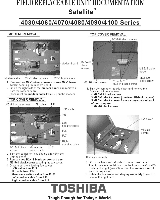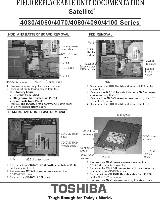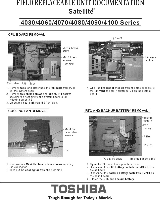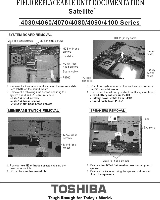Toshiba Satellite 4090XDVD Replacement Instructions - Page 4
Toshiba Satellite 4090XDVD Manual
 |
View all Toshiba Satellite 4090XDVD manuals
Add to My Manuals
Save this manual to your list of manuals |
Page 4 highlights
FIELD REPLACEABLE UNIT DOCUMENTATION Satellite' 4030/4060/4070/4080/4090/4100 Series HDD AND BATTERY BOARD REMOVAL FDD REMOVAL t erf : c2rbro. -r M2.5x6 brass screw PJ1 F00 flexible ggwu P.1753 M2.5a3 H. ca.. ;00=1) PJ75.4 Ma Mru nel2 5.4 's tl HB0ballety beau! P..1750 Sens. robe 1. Remove lape securing Ina 0tUS.0 insulator. 2 Disconnect Me Iddioiom° cables nom Me . TIVI'71"ft175.4 -Battery power line cableofrorn PJ753 3 Peer= orrbe';dr2r.Z.IPI3jr7a5ss screw and plastic brace 4 Lift up the H00/battery board CD-ROMIDVD ROM DRIVE REMOVAL I linsc:tIng at:Idle FOB flexible cable from PJ12 on the 2 = ez nIgli/i.5:2rstuel and one M2.5. brass Remove i0111 M2.5. brass screws securing the F. 4 6t nSToe nMrF kIn flexible cable from the F. CD/0V0-ROM rcrrwb'' drive Etre CO/DVDROM flexible cable braceector CDROM PJ17 Nr2.5x4 grass screw CcoDg-gR. OctMor P.1760 fclableexible 1. ,DIstonrgt rbnabaog.:. 1./0 -ROM flexible cable from NW gOrPelt7n'fclr 'ar:e7b7yev."""nng the k. 5. Separate the COROM connedor and the connector 2. Remove one MS* brass screw securing the brace from the CO-ROM drive CO/DV-ROM dOre 6. l= o,,n, rieaoet ,101-nlinT oBexihie cable from ,I760 3. Slide out.. CO/DVB-ROM drive 7 Remove two WO screws securing the side brace TOSHIBA Tough Enough for Today's World.