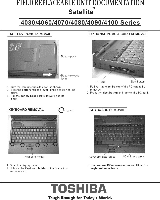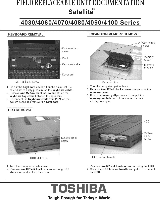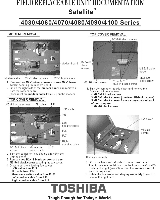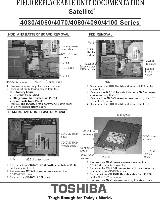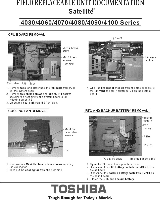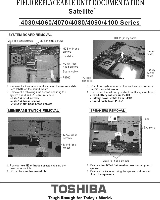Toshiba Satellite 4090XDVD Replacement Instructions - Page 5
Satellite, Series, module
 |
View all Toshiba Satellite 4090XDVD manuals
Add to My Manuals
Save this manual to your list of manuals |
Page 5 highlights
FIELD REPLACEABLE UNIT DOCUMENTATION Satellite' 4030/4060/4070/4080/4090/4100 Series CPU BOARD REMOVAL Iverl1 brass HMI./ P/1.1 brass SCre. Hest sink module°' Fan cable P.M Tape Ro rz . 4azern ebnotron ne et the ran cable from PJ11 ° tM''1e°,.'„'Zl17,ururro'u°l7c1°21hor,°hee°:geTt° following order 3-2-1 3 Lift out', heat sink from the front side COOLING FAN REMOVAL RTC AND BACKUP BATTERY REMOVAL t .wel spin :tctker' 7 RTC bane, P.1701 P.1702 Remove two M2NA flat head silver screws securing oling fan Take t the cooling ran from the heat sink RTC battery cable Backup battery cable 1 Open the RTC and backup battery cover. 2. IZ„isucnodnntrra RTC battery cablefrorn 1,702 on the 3.Zononnerbtoi;t:ackup battery cable from PR01 on 4 Ulf out the RTC and backup battery. TOSHIBA Tough Enough for Today's World.