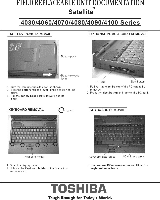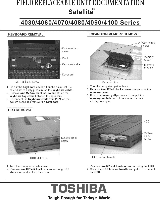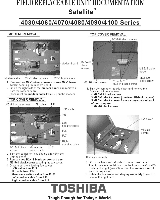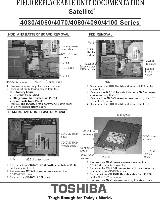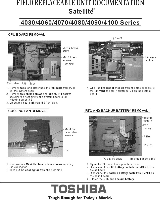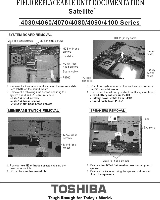Toshiba Satellite 4090XDVD Replacement Instructions - Page 1
Toshiba Satellite 4090XDVD Manual
 |
View all Toshiba Satellite 4090XDVD manuals
Add to My Manuals
Save this manual to your list of manuals |
Page 1 highlights
FIELD REPLACEABLE UNIT DOCUMENTATION Satellite" 4030/4060/4070/4080/4090/4100 Series BATTERY PACK REMOVAL OPTIONAL PCMCIA CARD REMOVAL 21 =Th ee cher= rr ele=lt we;r ntVrection of the arrow 3 Pull the battery peck slightly forward and lift it out KEYBOARD REMOVAL 0 L.. pc card E,lect button 1 Pr eumlloo,LLthe ejed button of the PC card to be 2 Press the eject button and remove the PC card KEYBOARD REMOVAL Keyboard holder ;1 '2'nr'PItelar etr'n'' ect,!': ::;':::re "'der rive Keyboard metal brace WA bran screw 3 Remove one ME. brass screw and on out the keyboard metal brace TOSHIBA Tough Enough for Today's World.
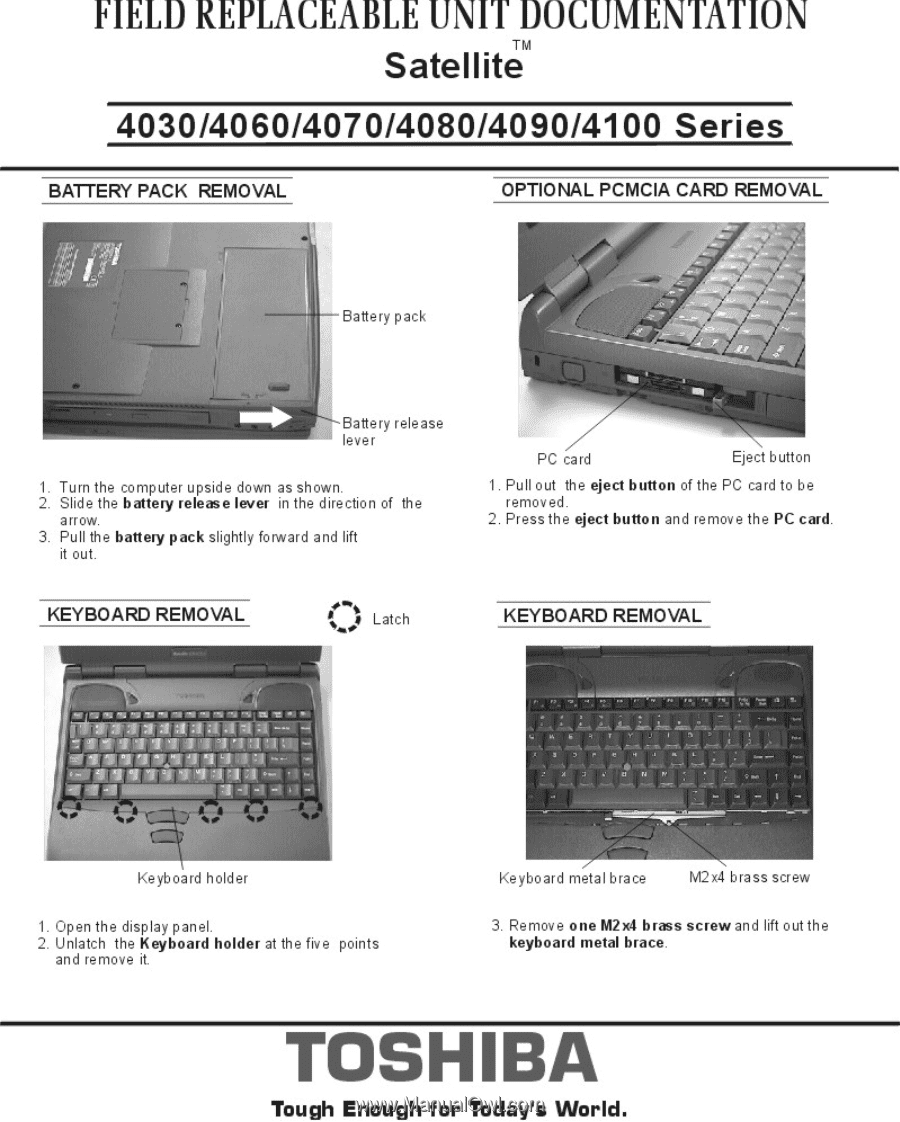
FIELD
REPLACEABLE
UNIT
DOCUMENTATION
Satellite"
4030/4060/4070/4080/4090/4100
Series
BATTERY
PACK
REMOVAL
OPTIONAL
PCMCIA
CARD
REMOVAL
21
=Th
ee
c
he
r
=
r
rele=lt
w
e
r
;
ntVrection
of
the
arrow
3
Pull
the
battery
peck
slightly
forward
and
lift
it
out
KEYBOARD
REMOVAL
Keyboard
holder
0
L..
;1
''
2n
rP
'I
tl
ear
e
t'''
r
'
n
e
c
t
,
'
!:
:
:;':::re
"'der
rive
pc
car
d
E,lect
button
1
r
P
e
u
m
ll
oo
,
LLthe
ejed
button
of
the
PC
card
to
be
2
Press
the
eject
button
and
remove
the
PC
card
KEYBOARD
REMOVAL
Keyboard
metal
brace
WA
bran
screw
3
Remove
one
ME.
brass
screw
and
on
out
the
keyboard
metal
brace
TOSHIBA
Tough
Enough for
Today's
World.