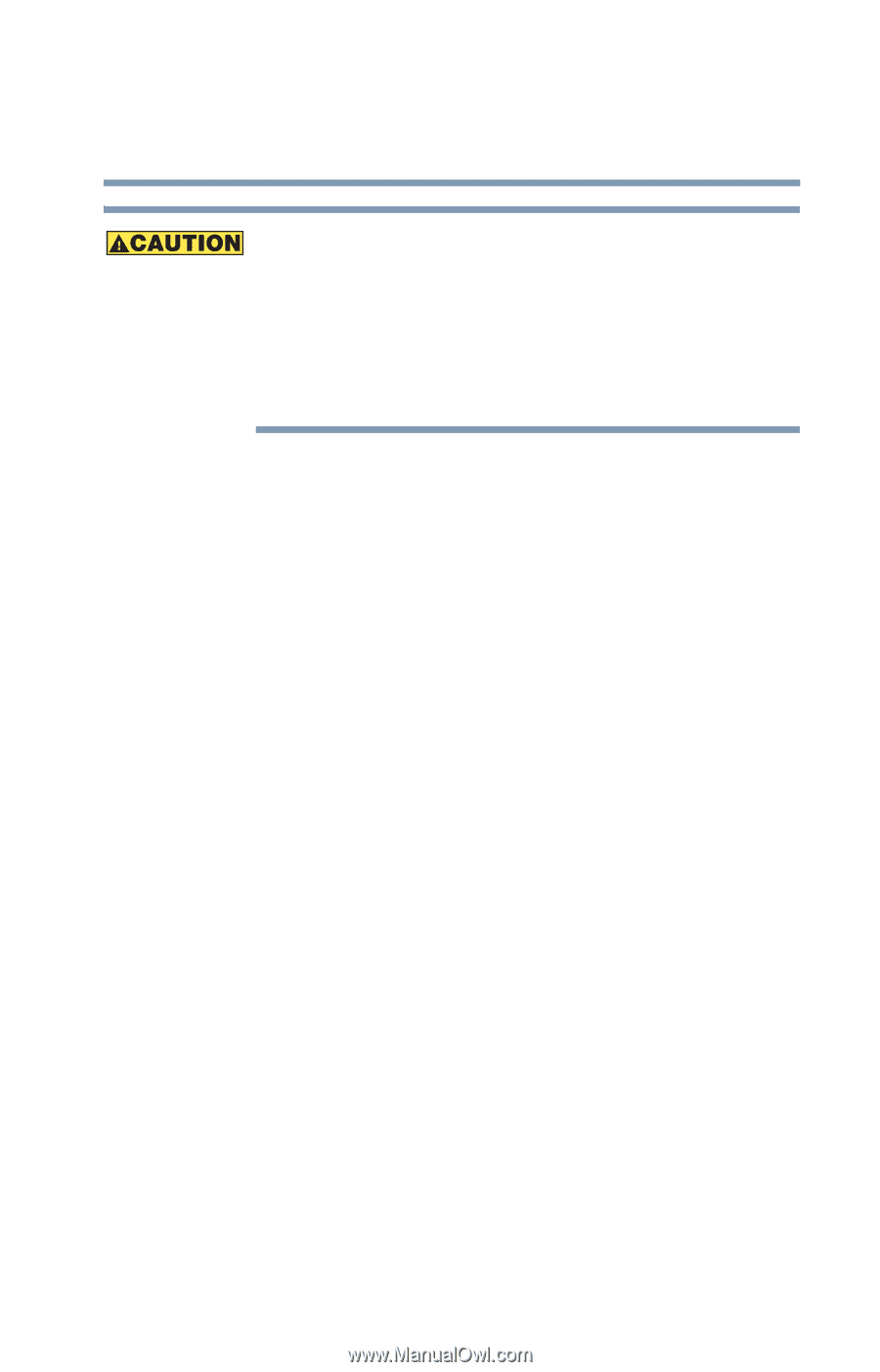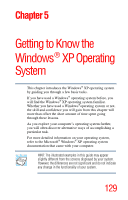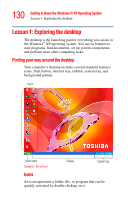Toshiba Satellite A15-S1291 User Manual - Page 125
Inserting the battery in the computer, Taking care of your battery, Safety precautions
 |
View all Toshiba Satellite A15-S1291 manuals
Add to My Manuals
Save this manual to your list of manuals |
Page 125 highlights
125 Mobile Computing Taking care of your battery The computer's main battery is a Lithium Ion (Li-Ion) battery, which can explode if not properly replaced, used, handled, or disposed of. Putting spent batteries in the trash is not only irresponsible, it may be illegal. Dispose of the battery as required by local ordinances or regulations. Use only batteries recommended by Toshiba. Inserting the battery in the computer Assuming you just removed the battery pack (see "Removing the battery from the computer" on page 123): 1 Place the battery pack in the battery compartment. 2 Ensure the battery release latch clicks into place. 3 Move the battery release lock to the right to lock the release latch. 4 Turn the computer right side up. 5 Reconnect the cables and turn on the computer. Taking care of your battery The following sections offer tips on how to take care of your battery and prolong its life. Safety precautions ❖ If the battery pack produces an odor, overheats or changes color or shape while it is being used or charged, turn off the computer's power immediately and disconnect the power cord from the power socket. Carefully remove the battery pack from the computer. ❖ Do not try to disassemble a battery pack.