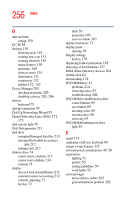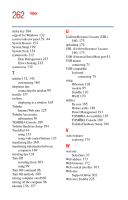Toshiba Satellite A15-S1291 User Manual - Page 261
Screen Saver tab
 |
View all Toshiba Satellite A15-S1291 manuals
Add to My Manuals
Save this manual to your list of manuals |
Page 261 highlights
261 Index starting 84 Web browsers 172 properties 149 R recharging main battery 117 RTC battery 118 recording adjusting quality 178 sounds 177 Recovery Media 36 Recycle Bin 131, 152 remaining battery power 119 removing CDs and DVDs 93 main battery 123 PC Cards 181 resizing windows 142, 143 Restart command 97 restarting from Hibernate 109 restarting from Standby 114 restarting from Turn Off 103 RTC (real-time clock) battery 116 running the computer on battery power 115 S safety computer 128 disposing of batteries 127 icons 35 precautions 52 saving your work 85 screen blank 210 does not look normal/flickers 211 Screen Saver tab 149 Search Engine 173 secondary button 62 security fitting a computer lock cable 77 instant password 228 lock slot 40 SelectServ 37 setting battery alarms 121 setting up AC adapter 56 communications 94 computer 48, 54, 67 date and time 150 printer 63 shortcut creating 145 menu 134 Shut down using 99 shut down 76 Shut down command 96 sound .wav files 177 problem solving 216 speakers external 179 Stand by command 110 Stand by mode hot key 232 Standby 96, 98 low battery 121 mode 44 restarting 114 using 110 Start button 131 starting a program 84 starting up the computer from Standby 114 Startup menu problem solving 200