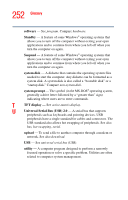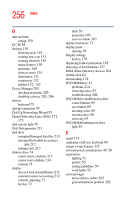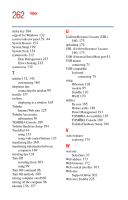Toshiba Satellite A15-S1291 User Manual - Page 257
FAT File Allocation Table, Hypertext Transfer Protocol
 |
View all Toshiba Satellite A15-S1291 manuals
Add to My Manuals
Save this manual to your list of manuals |
Page 257 highlights
257 Index non-system disk or disk error 199, 214 problem with display settings/ current settings not working with hardware 211 program has performed an illegal operation 197 warning resume failure 199 Error-checking 212 expansion memory slot 67 cover 47 external diskette drive 74 keyboard 75 external monitor connecting 166 not working 212 external speakers 179 F FAT (File Allocation Table) 212 files 133 backing up 80, 86 printing 86 saving 79, 85 transferring 169 Fn key 43, 84 assigning functions 186 Fn-esse 185 assigning keys 186 change/remove key assignments 188 drag-and-drop 186 keyboard 185 starting 185 using keyboard 187 viewing key assignments 188 folders 133 displaying information 165 front panel 44 function keys 43, 81 H hard disk drive light 45, 61 hardware conflicts 202 resolving 204 headphone jack 42 Help 155 Windows XP 202 Hibernate restarting 109 using 103 Hibernation 97 Hibernation command enabling 104 Hibernation mode 76, 96 methods 105 hiding windows 142 hot key disable/enable TouchPad 235 display modes 234 display output settings 72 display settings 176 instant password 228 power usage mode 231 Stand by mode 232 volume mute 228 wireless mode 235 hot keys display brightness 235 keyboard functions 236 hot swapping 180 precautions 182 Hotkey utility 188 Hypertext Transfer Protocol (HTTP) 172